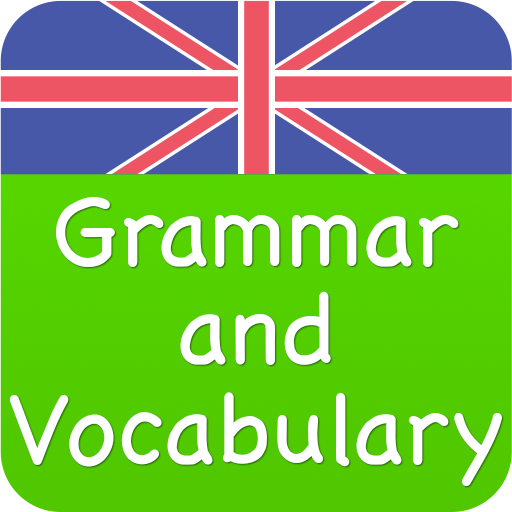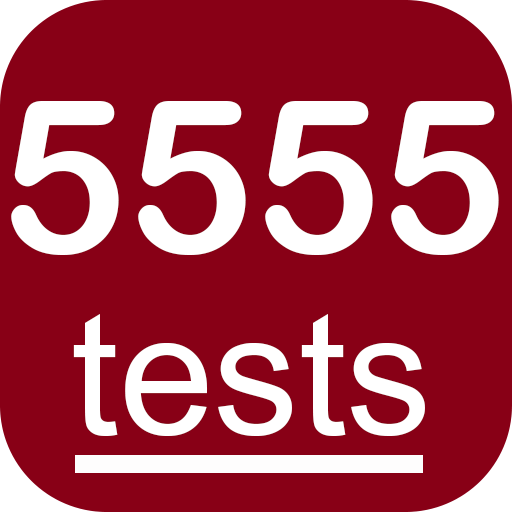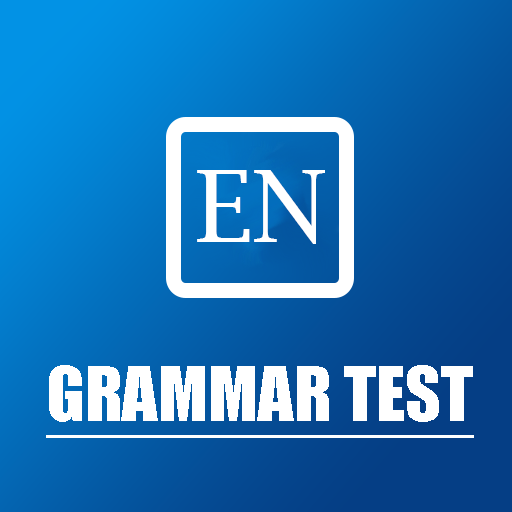English Grammar
Mainkan di PC dengan BlueStacks – platform Game-Game Android, dipercaya oleh lebih dari 500 juta gamer.
Halaman Dimodifikasi Aktif: 17 Oktober 2019
Play English Grammar on PC
Grammar is the study of words and the ways words work together. An invisible force that guides us as we put words together into sentences. Any person who communicates using a particular language is consciously or unconsciously aware of the grammar of that language.
To speak in a clearer and more effective manner we study grammar. A person who has unconscious knowledge of grammar may be sufficient for simple language use, but the ones who wish to communicate in an artful manner and well, will seek greater depth of understanding and proficiency that the study of grammar provides.
This app contains more than 5000 questions.
List of lessons:
- Articles: a/an/the
- Prepositions of Time & Place: in/at/on
- Pronouns
- Present Simple
- Present Continuous
- Present Perfect
- Present Perfect Continuous
- Past Simple
- Past Continuous
- Past Perfect
- Past Perfect Continuous
- Future Simple
- Future Continuous
- Future Perfect
- Future Perfect Continuous
- Time
- Question Tags
- Question Words
- Either/or and Neither/nor
- Comparison
- Gerunds and Infinitives
- Some or Any
- Much or Many
✪ This android application will help to improve your English grammar.
✪ You can also practice English Grammar from this app..
✪ We have practice exercises where you can answer grammar questions and get scores.
Mainkan English Grammar di PC Mudah saja memulainya.
-
Unduh dan pasang BlueStacks di PC kamu
-
Selesaikan proses masuk Google untuk mengakses Playstore atau lakukan nanti
-
Cari English Grammar di bilah pencarian di pojok kanan atas
-
Klik untuk menginstal English Grammar dari hasil pencarian
-
Selesaikan proses masuk Google (jika kamu melewati langkah 2) untuk menginstal English Grammar
-
Klik ikon English Grammar di layar home untuk membuka gamenya