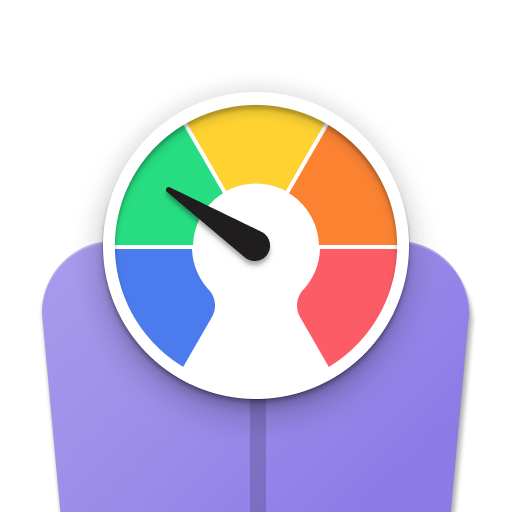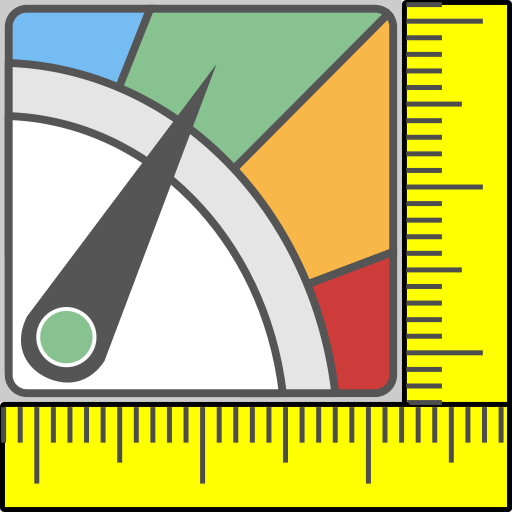BMI Calculator & Weight Loss Tracker
Play on PC with BlueStacks – the Android Gaming Platform, trusted by 500M+ gamers.
Page Modified on: December 29, 2019
Play BMI Calculator & Weight Loss Tracker on PC
Stay motivated by tracking your daily weight and analyze your progress in various charts and statistics.
Also use the included handy calculators to determine your Waist-to-Height Ratio (WHtR), Body Fat Percentage and Calorie Consumption (BMR + PAL).
Included features:
• BMI calculation - classified by sex and different age ranges
• Local storage to track your daily weight • Analyze your weight history in various charts and visualizations to gain insights on the way to a better body image • Set a desired target weight and follow your progress
• Comprehensive statistics about your weight, i.e. your average weight or difference your starting and target weight.
• A weight reminder that supports you to achieve your ideal weight • Input weights in the metric or imperial unit system • Sync your weight data with your Google Fit account
Check your body stats to find your ideal weight, because overweight and obesity are risk factors for diseases such as hypertension, heart disease and diabetes. It can also be used to find your healthy weight if you want to lose weight or are on diet.
More information about the BMI is available on the website of the World Health Organization (WHO).
Please leave a ★★★★★-review if you like our app!
Criticism, praise, problems with this app? Feel free to contact us via email: android@bmi.appovo.com
Play BMI Calculator & Weight Loss Tracker on PC. It’s easy to get started.
-
Download and install BlueStacks on your PC
-
Complete Google sign-in to access the Play Store, or do it later
-
Look for BMI Calculator & Weight Loss Tracker in the search bar at the top right corner
-
Click to install BMI Calculator & Weight Loss Tracker from the search results
-
Complete Google sign-in (if you skipped step 2) to install BMI Calculator & Weight Loss Tracker
-
Click the BMI Calculator & Weight Loss Tracker icon on the home screen to start playing