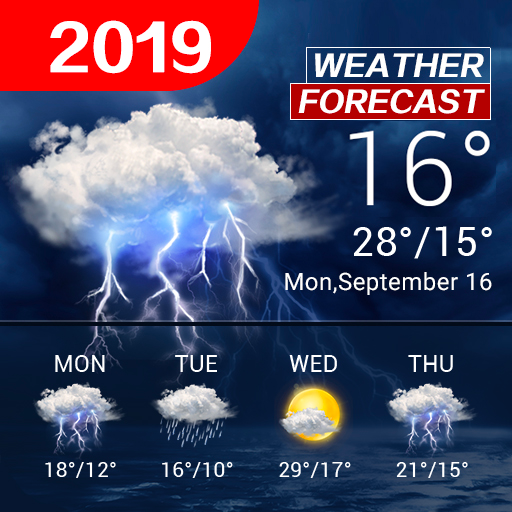Live Weather - Weather Forecast & Radar & Widget
Juega en PC con BlueStacks: la plataforma de juegos Android, en la que confían más de 500 millones de jugadores.
Página modificada el: 2 de diciembre de 2019
Play Live Weather - Weather Forecast & Radar & Widget on PC
✨Hourly weather Forecast and 14 day weather report
✨ Worldwide weather radar
✨Various weather widgets
✨Clean UI design with awesome weather backgrounds
Live Weather - Weather Forecast & Radar & Widget provides you official and accurate weather channel, weather report and weather radar maps from the national weather service. This Weather app will show you weather today, weather tomorrow, hourly weather & daily weather, even the 14 day weather forecast report. The Weather information updated hourly. You can receive the weather condition in your current location or other worldwide locations.
The weather app offers detailed weather forecast, including weather underground, the current temperature in Celsius or Fahrenheit, rain chance, snow chance, wind force and direction, humidity, pressure, sunrise and sunset time, and moon phrases. Also you can customize your weather channel: set Temperature Units,°F or °C, set wind and pressure units, set a weather widget with clock in your home screen.
=======================Main Features===================
🌞Weather Forecast:Show the weather information in 14 days and current temperature.
Details: Show the accurate time of sunrise and sunset, humidity, wind force and ultra-violet index.
🌦️Precipitation:Rain fall changes from day and night.
🌙Sun & Moon:See animated sunrise, sunset, wind, and pressure modules.
🌍 Radar Maps: Fast-loading radar maps show past and future radar information. Map layers show road or satellite views, water temperature, wind speeds, snow cover, and more. Browse interactive maps: radar, satellite, heat, and snow.
📍 Locations: You can search and add different locations to see Local & National Weather. It's available to add different cities. More convenient to see their weather information, no matter where you are.
Privacy Policy: https://sites.google.com/view/weather-privacys
Juega Live Weather - Weather Forecast & Radar & Widget en la PC. Es fácil comenzar.
-
Descargue e instale BlueStacks en su PC
-
Complete el inicio de sesión de Google para acceder a Play Store, o hágalo más tarde
-
Busque Live Weather - Weather Forecast & Radar & Widget en la barra de búsqueda en la esquina superior derecha
-
Haga clic para instalar Live Weather - Weather Forecast & Radar & Widget desde los resultados de búsqueda
-
Complete el inicio de sesión de Google (si omitió el paso 2) para instalar Live Weather - Weather Forecast & Radar & Widget
-
Haz clic en el ícono Live Weather - Weather Forecast & Radar & Widget en la pantalla de inicio para comenzar a jugar