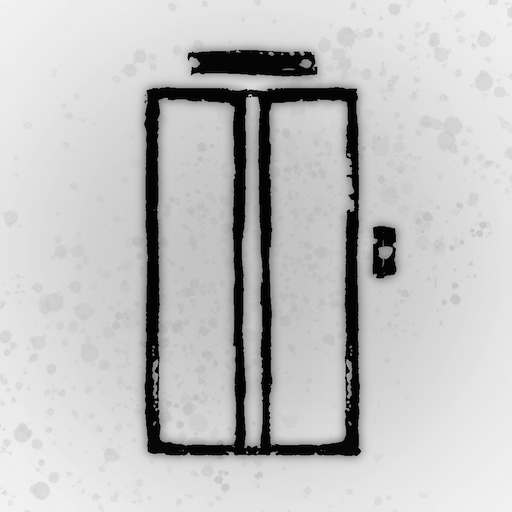このページには広告が含まれます
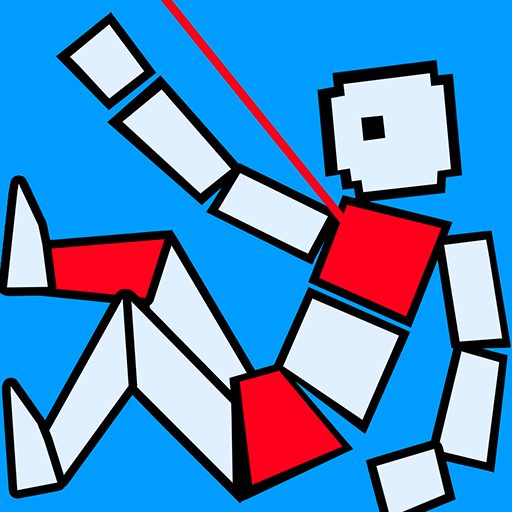
Watermelon Playground
None | KIDAPP
BlueStacksを使ってPCでプレイ - 5憶以上のユーザーが愛用している高機能Androidゲーミングプラットフォーム
Play Watermelon Playground on PC
Stickman Playground is the game where you torture a ragdoll character and lose his life differently. You can choose a variety of weapons to kill Stickman, you also could complete a mission before moving on to the next task and unlocking new fun destroying methods.
It's time to make your own dude war. Play a game on our human sandbox, and have a lot of fun with Stickmen. You're just one step away from creating your own ragdoll murder simulator.
This human playground is a sandbox for zombie games where you can have lots of fun with dummy dudes. There are many ways to murder a ragdoll in this game: shoot, stab, burn, poison, tear, vaporize, or crush them. This game is for people who enjoy abusing dummies but want to experience more variety, satisfaction, and freedom in doing so.
It's time to make your own dude war. Play a game on our human sandbox, and have a lot of fun with Stickmen. You're just one step away from creating your own ragdoll murder simulator.
This human playground is a sandbox for zombie games where you can have lots of fun with dummy dudes. There are many ways to murder a ragdoll in this game: shoot, stab, burn, poison, tear, vaporize, or crush them. This game is for people who enjoy abusing dummies but want to experience more variety, satisfaction, and freedom in doing so.
Watermelon PlaygroundをPCでプレイ
-
BlueStacksをダウンロードしてPCにインストールします。
-
GoogleにサインインしてGoogle Play ストアにアクセスします。(こちらの操作は後で行っても問題ありません)
-
右上の検索バーにWatermelon Playgroundを入力して検索します。
-
クリックして検索結果からWatermelon Playgroundをインストールします。
-
Googleサインインを完了してWatermelon Playgroundをインストールします。※手順2を飛ばしていた場合
-
ホーム画面にてWatermelon Playgroundのアイコンをクリックしてアプリを起動します。