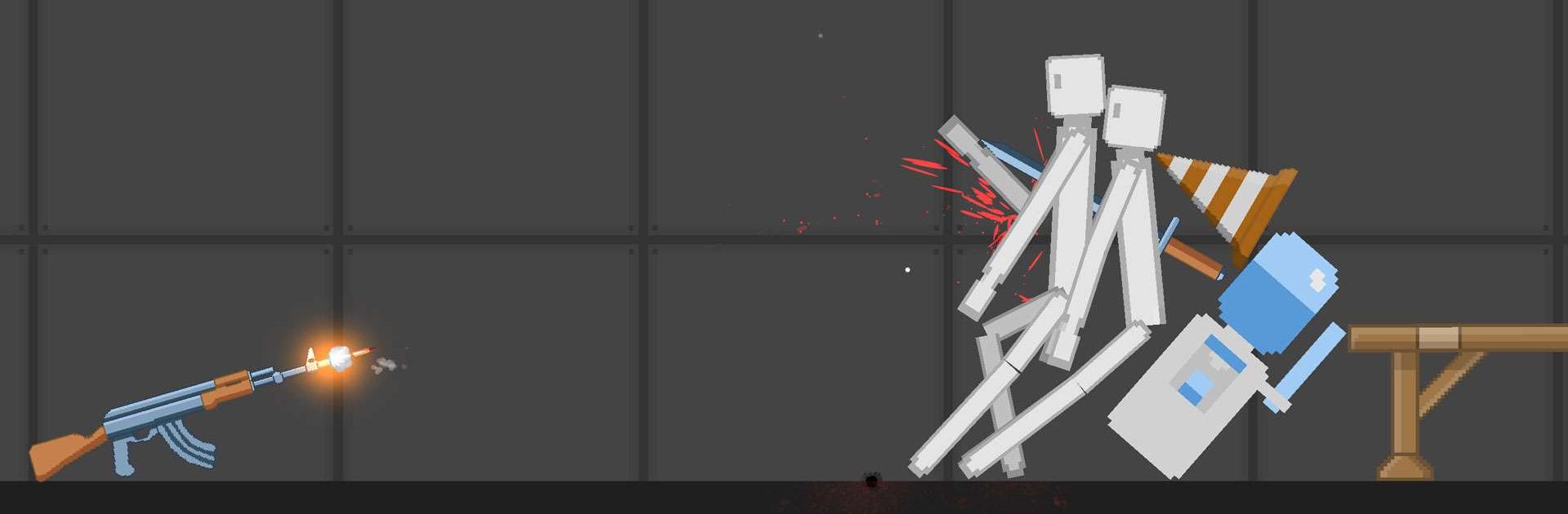

Lemon Play
Play on PC with BlueStacks – the Android Gaming Platform, trusted by 500M+ gamers.
Page Modified on: Jan 30, 2023
Play Lemon Play on PC or Mac
Lemon Play is a Simulation game developed by KIDAPP. BlueStacks app player is the best platform to play this Android game on your PC or Mac for an immersive gaming experience.
Step into the world of Lemon Play, the game that lets you become a master manipulator of a virtual population of lemon people! With its physics-based puzzle gameplay, you can experiment with various tools to create and destroy different stick men in creative and often hilarious ways.
The game’s Ragdoll Sandbox environment provides endless opportunities for fun and experimentation, allowing you to drop, burn, or squash the lemon people using different tools such as a trampoline, fan, or cannon (coming soon!). With a wide range of levels and environments, each with unique challenges and obstacles, Lemon Play offers hours of entertainment for players of all ages.
So why is Lemon Play so popular? One reason is the sandbox gameplay, which allows players to experiment and have fun in a virtual world where they can manipulate and control the behavior of various “people” characters in various scenarios. Another reason is the humor and creativity involved, with players enjoying creating and watching humorous and creative scenes and scenarios.
Lemon Play is also easy to understand and play, with intuitive controls and a simple interface that allows players to start having fun right away. And with its addictive gameplay and comical outcomes, it’s no wonder why Lemon Play has become a favorite among gamers everywhere.
Download Lemon Play on PC with BlueStacks and become the ultimate master manipulator of the lemon people.
Play Lemon Play on PC. It’s easy to get started.
-
Download and install BlueStacks on your PC
-
Complete Google sign-in to access the Play Store, or do it later
-
Look for Lemon Play in the search bar at the top right corner
-
Click to install Lemon Play from the search results
-
Complete Google sign-in (if you skipped step 2) to install Lemon Play
-
Click the Lemon Play icon on the home screen to start playing



