
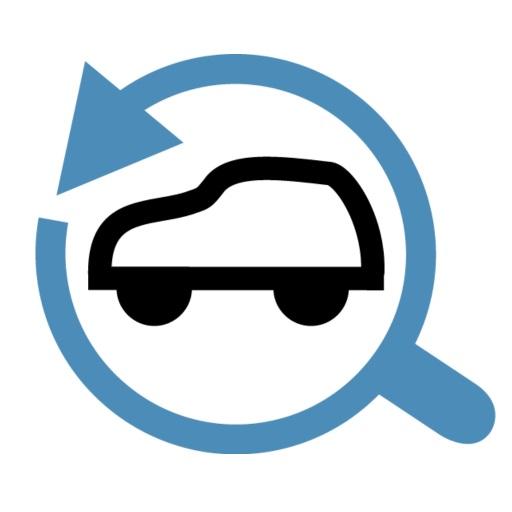
Total Car Check
Spiele auf dem PC mit BlueStacks - der Android-Gaming-Plattform, der über 500 Millionen Spieler vertrauen.
Seite geändert am: 12. Dezember 2019
Play Total Car Check on PC
• Free: Check when a vehicles MOT & Road Tax expire
• Purchase full vehicle history.
Total Car Check allows you to discover any hidden vehicle history before you decide to buy a vehicle.
Don't make an expensive mistake, download today.
Free Check
=========
Total Car Check lets you reveal the following vehicle details just by entering the vehicle registration plate:
- Stolen
- MOT status and history
- Mileage from MOT's
- Road Tax Status
- Exported
- VIC Marker
- Make
- Model
- Colour
- Fuel Type
- Engine Size
- Registered Date
- Vehicle Age
- CO2 Output and Rating
In-App Purchase
=============
For a small fee, via in-app purchase you can uncover more vehicle history including:
- Outstanding Finance (Gold Check Only)
- Written Off
- Stolen
- Scrapped
- Unscrapped
- Imported
- Exported
- VIC Inspected
- Previous Number Plates
- Previous Keepers
- Previous Colours
- VIN (Last two digits)
- Engine Number
- 50+ Data Fields Included ...
Information is provided by the DVLA, UK Police, Association of British Insurers (ABI), SMMT and outstanding finance data is provided by Experian Plc. Sometimes we will be unable to provide full vehicle details as the source data holders do not hold complete records..If you have an specific questions please get in touch using the details below.
Questions?
We are here to help, so if you have any questions drop us an email to enquiries@totalcarcheck.co.uk and we will always do our best to get back to you quickly and help resolve any queries you have.
Spiele Total Car Check auf dem PC. Der Einstieg ist einfach.
-
Lade BlueStacks herunter und installiere es auf deinem PC
-
Schließe die Google-Anmeldung ab, um auf den Play Store zuzugreifen, oder mache es später
-
Suche in der Suchleiste oben rechts nach Total Car Check
-
Klicke hier, um Total Car Check aus den Suchergebnissen zu installieren
-
Schließe die Google-Anmeldung ab (wenn du Schritt 2 übersprungen hast), um Total Car Check zu installieren.
-
Klicke auf dem Startbildschirm auf das Total Car Check Symbol, um mit dem Spielen zu beginnen



