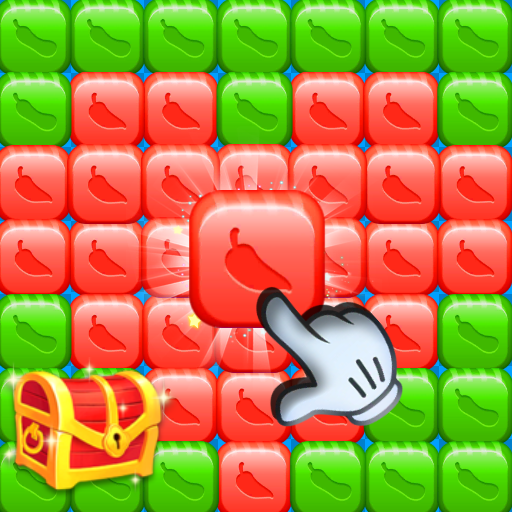Toy Crush Blocks Smash
Jogue no PC com BlueStacks - A Plataforma de Jogos Android, confiada por mais de 500 milhões de jogadores.
Página modificada em: 14 de novembro de 2018
Play Toy Crush Blocks Smash on PC
Toy Crush Blocks Smash have a great an unique gameplay that will require strategic thinking to solve the level puzzle and make the toy blast.
you will find it fun to play and pop cubes to bring down the toy blast and complete the level.
In Toy Crush Blocks Smash you will find special features to unlock:
rainbow brush will blast boom all the cubes in the area and change them to different color.
tap hammer will crush blocks but it cant make toy blast.
star wand will cast a spell on a you cube and make it crush and boom.
ice blocks can spread and take over your cubes so make sure to match two near them to make them toy blast.
Toy Crush Blocks Smash have 3100 amazing levels to play with unique objective and gameplay, you will have to toy blast all the toys,
collect all the wonderful bear toys, clear the bubbles and to be careful from the ice cube that can spread and block you.
what more can be asked from this excellent game that you must try!
Toy Crush Blocks Smash have wonderful bomb boosters that can reach hard to get places to bring down the toy blast.
match 5 cubes to get star shooting rockets that will clear a whole line of blocks.
tap and blast 7 blocks to get a bomb that will pop and blast all cubes around it.
smash 9 cubes to get a special disco ball that blast all cubes from the same color.
you can also combine boosts to get a super cubes blasting powers.
Toy Crush Blocks Smash is easy to play just tap on two same color cubes and they will pop and new blocks will fall down.
to clear the ice, lock and other obstacles you will have to do a match near them,
some of them spread and take over your cubes so you will have to be strategic to solve the level puzzle,
remember to use the boosters to clear hard to reach cubes.
Jogue Toy Crush Blocks Smash no PC. É fácil começar.
-
Baixe e instale o BlueStacks no seu PC
-
Conclua o login do Google para acessar a Play Store ou faça isso mais tarde
-
Procure por Toy Crush Blocks Smash na barra de pesquisa no canto superior direito
-
Clique para instalar Toy Crush Blocks Smash a partir dos resultados da pesquisa
-
Conclua o login do Google (caso você pulou a etapa 2) para instalar o Toy Crush Blocks Smash
-
Clique no ícone do Toy Crush Blocks Smash na tela inicial para começar a jogar