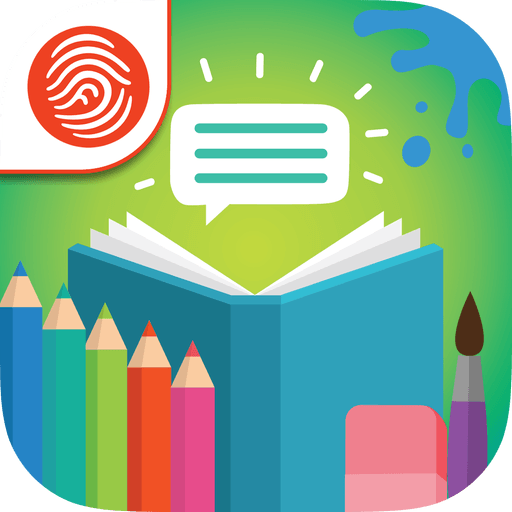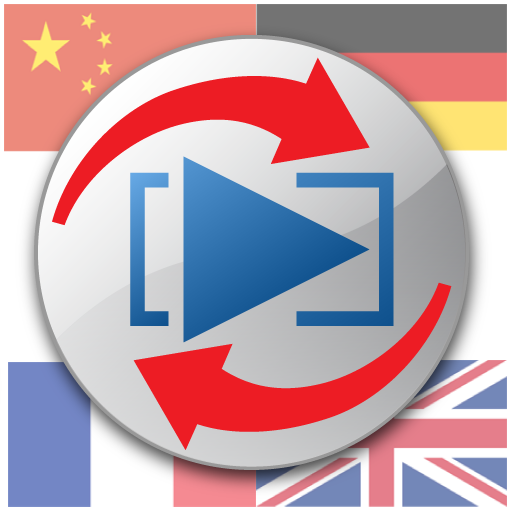CHOMAR Parental Control
Spiele auf dem PC mit BlueStacks - der Android-Gaming-Plattform, der über 500 Millionen Spieler vertrauen.
Seite geändert am: 20. Januar 2020
Play CHOMAR Parental Control on PC
FEATURES
Application Management - You can see the apps on your children's devices and block the apps you don't want them to use.
Location - You can see where your children are. CHOMAR Parental Control will notify you when your children go outside the area you specify.
Notification - Be notified when your children try to use apps you've blocked. Also your children may submit a request for permission to use the apps you have blocked.
Device Management - Manage your children's devices between the hours you set detaily. What we means with detaily: you can lock the device, allow or block all applications.
PERMISSIONS
This application uses Device Manager Permission to:
- Block any attempt to remove CHOMAR Parental Control, on the child's devices without Parent knowledge.
This application uses the Accessibility Services to:
- Protect your children against websites which include inappropriate content and phishing.
Spiele CHOMAR Parental Control auf dem PC. Der Einstieg ist einfach.
-
Lade BlueStacks herunter und installiere es auf deinem PC
-
Schließe die Google-Anmeldung ab, um auf den Play Store zuzugreifen, oder mache es später
-
Suche in der Suchleiste oben rechts nach CHOMAR Parental Control
-
Klicke hier, um CHOMAR Parental Control aus den Suchergebnissen zu installieren
-
Schließe die Google-Anmeldung ab (wenn du Schritt 2 übersprungen hast), um CHOMAR Parental Control zu installieren.
-
Klicke auf dem Startbildschirm auf das CHOMAR Parental Control Symbol, um mit dem Spielen zu beginnen