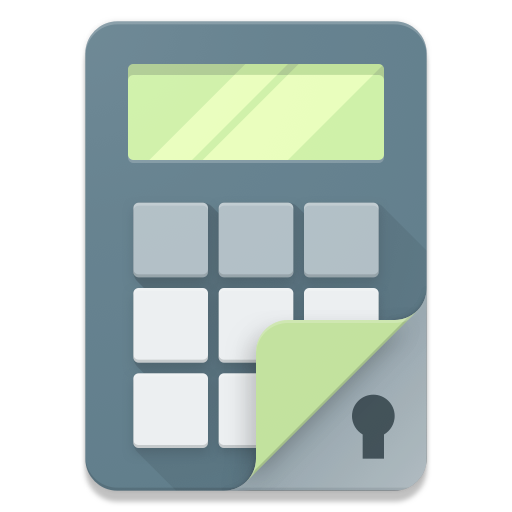Calculator Photo Vault Pro
Mainkan di PC dengan BlueStacks – platform Game-Game Android, dipercaya oleh lebih dari 500 juta gamer.
Halaman Dimodifikasi Aktif: 26 Apr 2021
Play Calculator Photo Vault Pro on PC
Hide Your Files
You can hide photos, videos or some documents. Firstly select which you want to secure files and import all of them. Safe vault will encrypt your selected files, photos and videos. Encrypted files only accessible in the safe vault.
Best Features:
👍 Fingerprint: You can use the fingerprint instead of the pin lock screen if your device supports the fingerprint.
🔢 Calculator Mode: When you activate the calculator mode app will replace self as a calculator app. App icon will change as a calculator icon and the lock screen will look like a calculator screen. To see your hidden photos & videos you need type your password on the calculator and touch the equals button.
📷 Intruder Selfie: Some intruders may want to see your private photos, videos, pictures. Our advanced safe vault app takes a shot when the intruder tries the pass password. So you can catch all your intruders thanks to an ugly selfie.
👀 Fast Escape (Reverse to Close): Sometimes prying eyes try to look your screen to see your secret photos & videos. This safe gallery app allows you to close the app very fastly. Just reverse the phone to close the safe vault.
🧛 Fake Password: If anyone notices the safe vault app and force you to show your private photos & videos just type your fake password. In this way, the safe vault app will show a blank album. After the danger is gone you can access your all secret media by using the original password.
📲 Fake App Icon: You can change the app icon as a different app like a music, weather or calculator to mislead the intruders.
—————— FAQ ———————
How to enter password on calculator screen?
Just type your pin and touch the "=" button.
I forgot my password, what can I do?
We highly recommends set a recovery email to our users. If you have set a recovery email, just try 5 times wrong pin. After that pin recovery screen will be appear. If you have not a recovery email just reinstall the app and you can restore your old files.
How to export my photos or videos again to the gallery?
Choose the media which you want and touch the export button.
Mainkan Calculator Photo Vault Pro di PC Mudah saja memulainya.
-
Unduh dan pasang BlueStacks di PC kamu
-
Selesaikan proses masuk Google untuk mengakses Playstore atau lakukan nanti
-
Cari Calculator Photo Vault Pro di bilah pencarian di pojok kanan atas
-
Klik untuk menginstal Calculator Photo Vault Pro dari hasil pencarian
-
Selesaikan proses masuk Google (jika kamu melewati langkah 2) untuk menginstal Calculator Photo Vault Pro
-
Klik ikon Calculator Photo Vault Pro di layar home untuk membuka gamenya