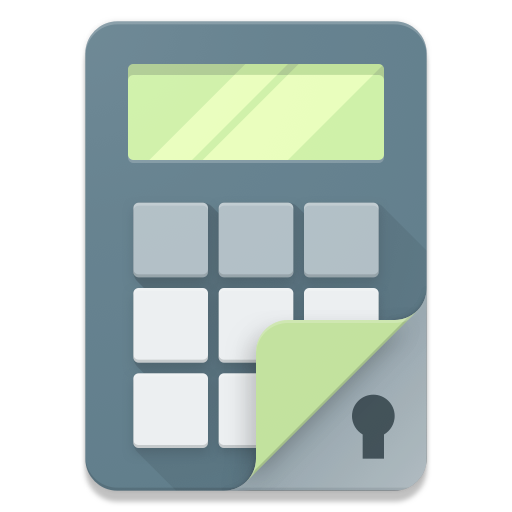Calculator Photo Vault Pro
Productivity | Eywin Apps
在電腦上使用BlueStacks –受到5億以上的遊戲玩家所信任的Android遊戲平台。
Play Calculator Photo Vault Pro on PC
Private calculator photo vault can hide photos, hide videos and hide files with a strong photo lock system to keep safe private photos and private videos additionally provides a calculator lock screen so intruders can not access this advanced photo hider private photo vault. Calculator vault lock photos like a photo locker and hide videos in the video vault. You can hide pictures easily in this gallery vault with strong gallery lock.
Hide Your Files
You can hide photos, videos or some documents. Firstly select which you want to secure files and import all of them. Safe vault will encrypt your selected files, photos and videos. Encrypted files only accessible in the safe vault.
Best Features:
👍 Fingerprint: You can use the fingerprint instead of the pin lock screen if your device supports the fingerprint.
🔢 Calculator Mode: When you activate the calculator mode app will replace self as a calculator app. App icon will change as a calculator icon and the lock screen will look like a calculator screen. To see your hidden photos & videos you need type your password on the calculator and touch the equals button.
📷 Intruder Selfie: Some intruders may want to see your private photos, videos, pictures. Our advanced safe vault app takes a shot when the intruder tries the pass password. So you can catch all your intruders thanks to an ugly selfie.
👀 Fast Escape (Reverse to Close): Sometimes prying eyes try to look your screen to see your secret photos & videos. This safe gallery app allows you to close the app very fastly. Just reverse the phone to close the safe vault.
🧛 Fake Password: If anyone notices the safe vault app and force you to show your private photos & videos just type your fake password. In this way, the safe vault app will show a blank album. After the danger is gone you can access your all secret media by using the original password.
📲 Fake App Icon: You can change the app icon as a different app like a music, weather or calculator to mislead the intruders.
—————— FAQ ———————
How to enter password on calculator screen?
Just type your pin and touch the "=" button.
I forgot my password, what can I do?
We highly recommends set a recovery email to our users. If you have set a recovery email, just try 5 times wrong pin. After that pin recovery screen will be appear. If you have not a recovery email just reinstall the app and you can restore your old files.
How to export my photos or videos again to the gallery?
Choose the media which you want and touch the export button.
Hide Your Files
You can hide photos, videos or some documents. Firstly select which you want to secure files and import all of them. Safe vault will encrypt your selected files, photos and videos. Encrypted files only accessible in the safe vault.
Best Features:
👍 Fingerprint: You can use the fingerprint instead of the pin lock screen if your device supports the fingerprint.
🔢 Calculator Mode: When you activate the calculator mode app will replace self as a calculator app. App icon will change as a calculator icon and the lock screen will look like a calculator screen. To see your hidden photos & videos you need type your password on the calculator and touch the equals button.
📷 Intruder Selfie: Some intruders may want to see your private photos, videos, pictures. Our advanced safe vault app takes a shot when the intruder tries the pass password. So you can catch all your intruders thanks to an ugly selfie.
👀 Fast Escape (Reverse to Close): Sometimes prying eyes try to look your screen to see your secret photos & videos. This safe gallery app allows you to close the app very fastly. Just reverse the phone to close the safe vault.
🧛 Fake Password: If anyone notices the safe vault app and force you to show your private photos & videos just type your fake password. In this way, the safe vault app will show a blank album. After the danger is gone you can access your all secret media by using the original password.
📲 Fake App Icon: You can change the app icon as a different app like a music, weather or calculator to mislead the intruders.
—————— FAQ ———————
How to enter password on calculator screen?
Just type your pin and touch the "=" button.
I forgot my password, what can I do?
We highly recommends set a recovery email to our users. If you have set a recovery email, just try 5 times wrong pin. After that pin recovery screen will be appear. If you have not a recovery email just reinstall the app and you can restore your old files.
How to export my photos or videos again to the gallery?
Choose the media which you want and touch the export button.
在電腦上遊玩Calculator Photo Vault Pro . 輕易上手.
-
在您的電腦上下載並安裝BlueStacks
-
完成Google登入後即可訪問Play商店,或等你需要訪問Play商店十再登入
-
在右上角的搜索欄中尋找 Calculator Photo Vault Pro
-
點擊以從搜索結果中安裝 Calculator Photo Vault Pro
-
完成Google登入(如果您跳過了步驟2),以安裝 Calculator Photo Vault Pro
-
在首頁畫面中點擊 Calculator Photo Vault Pro 圖標來啟動遊戲