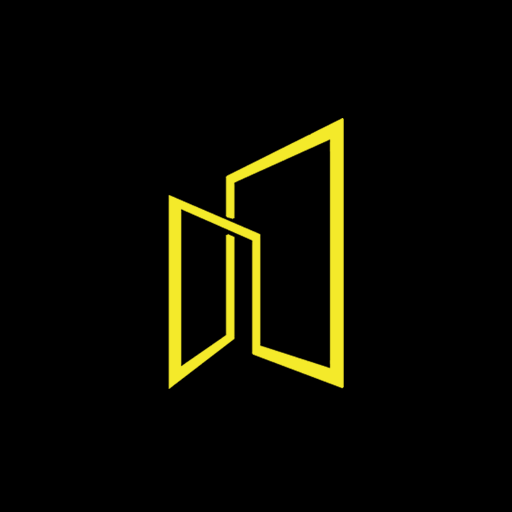Safe Vault: Hide Photos Videos & Secure Gallery
Gioca su PC con BlueStacks: la piattaforma di gioco Android, considerata affidabile da oltre 500 milioni di giocatori.
Pagina modificata il: 17 dicembre 2020
Play Safe Vault: Hide Photos Videos & Secure Gallery on PC
Safe photo video vault app hides your secret media from the gallery to keep safe your phone and privacy, allows you to see your secret files with a strong pin lock screen that can look like a calculator, so your photos videos always will be safe int this secured gallery app.
Best Features:
🔢 Calculator Mode: When you activate the calculator mode app will replace self as a calculator app. App icon will change as a calculator icon and the lock screen will look like a calculator screen. To see your hidden photos & videos you need type your password on the calculator and touch the equals button.
📷 Intruder Selfie: Some intruders may want to see your private photos, videos, pictures. Our advanced safe vault app takes a shot when the intruder tries the pass password. So you can catch the your all intruders thanks to an ugly selfie.
👀 Fast Escape (Reverse to Close): Sometimes prying eyes try to look your screen to see your secret photos & videos. This safe gallery app allows you to close the app very fastly. Just reverse the phone to close the safe vault.
🧛 Fake Password: If anyone notices the safe vault app and force you to show your private photos & videos just type your fake password. In this way, the safe vault app will show a blank album. After the danger is gone you can access your all secret media by using the original password.
📲 Fake App Icon: You can change the app icon as a different app like a music, weather or calculator to mislead the intruders.
👍 Fingerprint: You can use the fingerprint instead of the pin lock screen if your device supports the fingerprint.
—————— FAQ ———————
How to enter password on calculator screen?
Just type your password and touch the "=" button.
I forgot my password, what can I do?
After a few tries the recovery answer screen will be open. You can recover your password if you remember your recover answer. Or contact with us.
How to export my photos or videos again to gallery?
Choose medias which you want and touch the export button.
Gioca Safe Vault: Hide Photos Videos & Secure Gallery su PC. È facile iniziare.
-
Scarica e installa BlueStacks sul tuo PC
-
Completa l'accesso a Google per accedere al Play Store o eseguilo in un secondo momento
-
Cerca Safe Vault: Hide Photos Videos & Secure Gallery nella barra di ricerca nell'angolo in alto a destra
-
Fai clic per installare Safe Vault: Hide Photos Videos & Secure Gallery dai risultati della ricerca
-
Completa l'accesso a Google (se hai saltato il passaggio 2) per installare Safe Vault: Hide Photos Videos & Secure Gallery
-
Fai clic sull'icona Safe Vault: Hide Photos Videos & Secure Gallery nella schermata principale per iniziare a giocare