
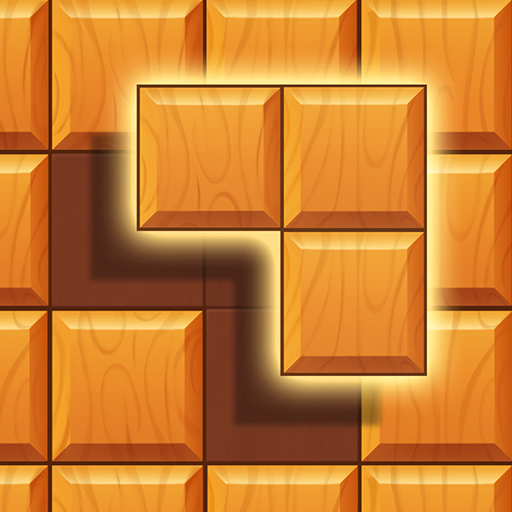
Blockbuster
Chơi trên PC với BlueStacks - Nền tảng chơi game Android, được hơn 500 triệu game thủ tin tưởng.
Trang đã được sửa đổi vào: 12 thg 8, 2023
Play Blockbuster on PC
Challenge your mind with Blockbuster, a block puzzle game that will captivate you for hours on end! Step into an exciting world where each wood block is a part of a greater puzzle.
In Blockbuster, your mission is to thoughtfully arrange wood blocks on the game board, assembling rows and columns. As each row or column fills up with wood blocks, it disappears, making space for more block puzzles. Keep your board clean, strive for high scores, and discover the joy of block puzzles in this immersive game!
Blockbuster block puzzle game features:
✔️ Engaging and mind-stimulating block puzzle gameplay
✔️ A diverse array of wood block shapes that challenge your strategic thinking
✔️ The freedom to plan your moves in the block puzzle thoughtfully
✔️ Enjoyable offline wood block puzzle gameplay - perfect for any time, any place
✔️ Free to download and play, with no hidden costs whatsoever
Master Blockbuster, the block puzzle game:
Drag and drop the wood blocks onto the puzzle board
Fill rows or columns with wood blocks to clear them from the board
Strategize your moves wisely to keep the wood block puzzle board clean
Are you ready for the ultimate challenge in a block puzzle game?
Brought to you by Fugo, the creators of "Words of Wonders: Crossword", Blockbuster is a unique and intriguing block puzzle game. Lose yourself in a world of wood blocks, meticulously planning each move in the captivating block puzzle game. Experience the joy of Blockbuster, where every block puzzle is a new opportunity for fun! Download Blockbuster for free today and embark on your exciting journey in the world of wood block puzzles!
Chơi Blockbuster trên PC. Rất dễ để bắt đầu
-
Tải và cài đặt BlueStacks trên máy của bạn
-
Hoàn tất đăng nhập vào Google để đến PlayStore, hoặc thực hiện sau
-
Tìm Blockbuster trên thanh tìm kiếm ở góc phải màn hình
-
Nhấn vào để cài đặt Blockbuster trong danh sách kết quả tìm kiếm
-
Hoàn tất đăng nhập Google (nếu bạn chưa làm bước 2) để cài đặt Blockbuster
-
Nhấn vào icon Blockbuster tại màn hình chính để bắt đầu chơi



