
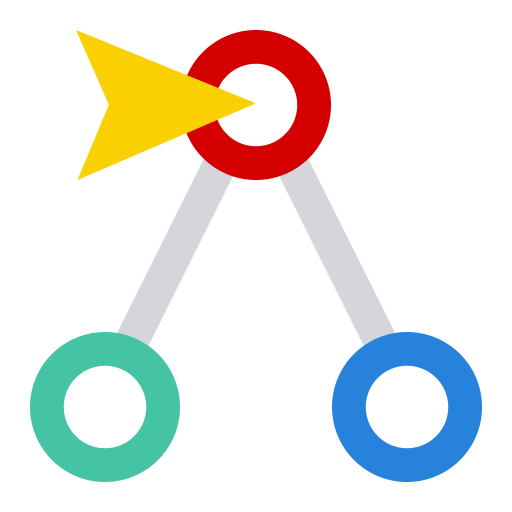
Routin 스마트 루트 플래너
Maps & Navigation | Routin Inc
5억명 이상의 게이머가 신뢰하는 안드로이드 게임 플랫폼 BlueStacks으로 PC에서 플레이하세요.
Play Routin Smart Route Planner on PC
Multi Stop Route Planner and Optimizer
Routin is a route planning app. It is quite useful for drivers who should visit many addresses daily. By using Routin, you can sort your stops/jobs optimally according to the chosen locations and finish your jobs in a shorter time.
CREATE A ROUTE, ADD STOPS AND CLICK OPTIMIZE!
ROUTIN PLANS YOUR ROUTE FOR YOU!!
Select the starting and ending stops or let Routin select the ending stop for you. Optimized order of stops can be seen in a list or on map. You can follow along your optimized route via a selected navigation app and enjoy your ride!
Key Features
- You can add 300 stops per route and optimize them for free. If your credit is not enough, you can continue using the app by watching video ads, purchasing credits, or subscribing.
- By optimizing your route, you can increase your daily deliveries and save time and fuel
- Fast and reliable optimization algorithm. Don't wait for optimization. Optimize 100 stops under 5 seconds
- In your own language, you can use the voice input feature to add stops or notes
- You can use Google Maps, Yandex Maps, Waze, Here WeGo or any other GPS navigation apps
- Using notifications, you can confirm the delivery and start navigating to your next stop without leaving the navigation app
- You can add extra information to stops such as phone number, email address, group, note, photo etc.
- You can define a default note or message template. So, you can send a message quickly
- You can start the optimization from your current location or from any stop on your route
- You can quickly create your routes by pressing down on the map or searching for addresses
- When adding addresses, you can quickly add them just by searching by street name and number
- You can add stops by postcode in supporting countries (such as Great Britain, Singapore)
Address Book
Routin helps you to manage your contacts, customers, delivery or visit addresses using an Address Book
Store names, phone numbers, photos, locations (latitude, longitude) and addresses of your stops.
Import multiple stops data using a file (CSV, KML, GPX, XLS).
Import Google Maps starred locations.
Filter your stops according to name, address, or phone number.
Visit Records
Take notes and photos of your visit to a stop on a route. Share visit details and display past visit data.
Share your route details, display summary report about your routes and planned distances for a selected period.
The application is used extensively for the following sectors and jobs
- Cargo services: Package delivery or package picking
- Health services: Patient examination or care visits
- Aid services: Municipalities or associations delivering aid packages or meals
- Sales / Marketing services: Customer visits, product distribution
- Personnel / Student transportation: Planning the shuttle routes
- Tourism: Planning tourist services, creating a travel route
- Planning of supply chain routes
- Food delivery: Food delivery by motor courier
- On-site installation, maintenance, and repair services: Repair, maintenance and installation services for air conditioning, white goods, electronic equipment
- Daily milk, fresh fruits and vegetables, carboy water sales and delivery
- Dry cleaning, carpet and seat washing services
- Private courier services
- Optimizing routes for reading electricity, water, and natural gas meters
- Optimizing garbage collection routes
- Planning meetings at multiple locations
Foreground service permission is required for the ability to mark stops (automatically based on your location or when using navigation apps).
Routin is a route planning app. It is quite useful for drivers who should visit many addresses daily. By using Routin, you can sort your stops/jobs optimally according to the chosen locations and finish your jobs in a shorter time.
CREATE A ROUTE, ADD STOPS AND CLICK OPTIMIZE!
ROUTIN PLANS YOUR ROUTE FOR YOU!!
Select the starting and ending stops or let Routin select the ending stop for you. Optimized order of stops can be seen in a list or on map. You can follow along your optimized route via a selected navigation app and enjoy your ride!
Key Features
- You can add 300 stops per route and optimize them for free. If your credit is not enough, you can continue using the app by watching video ads, purchasing credits, or subscribing.
- By optimizing your route, you can increase your daily deliveries and save time and fuel
- Fast and reliable optimization algorithm. Don't wait for optimization. Optimize 100 stops under 5 seconds
- In your own language, you can use the voice input feature to add stops or notes
- You can use Google Maps, Yandex Maps, Waze, Here WeGo or any other GPS navigation apps
- Using notifications, you can confirm the delivery and start navigating to your next stop without leaving the navigation app
- You can add extra information to stops such as phone number, email address, group, note, photo etc.
- You can define a default note or message template. So, you can send a message quickly
- You can start the optimization from your current location or from any stop on your route
- You can quickly create your routes by pressing down on the map or searching for addresses
- When adding addresses, you can quickly add them just by searching by street name and number
- You can add stops by postcode in supporting countries (such as Great Britain, Singapore)
Address Book
Routin helps you to manage your contacts, customers, delivery or visit addresses using an Address Book
Store names, phone numbers, photos, locations (latitude, longitude) and addresses of your stops.
Import multiple stops data using a file (CSV, KML, GPX, XLS).
Import Google Maps starred locations.
Filter your stops according to name, address, or phone number.
Visit Records
Take notes and photos of your visit to a stop on a route. Share visit details and display past visit data.
Share your route details, display summary report about your routes and planned distances for a selected period.
The application is used extensively for the following sectors and jobs
- Cargo services: Package delivery or package picking
- Health services: Patient examination or care visits
- Aid services: Municipalities or associations delivering aid packages or meals
- Sales / Marketing services: Customer visits, product distribution
- Personnel / Student transportation: Planning the shuttle routes
- Tourism: Planning tourist services, creating a travel route
- Planning of supply chain routes
- Food delivery: Food delivery by motor courier
- On-site installation, maintenance, and repair services: Repair, maintenance and installation services for air conditioning, white goods, electronic equipment
- Daily milk, fresh fruits and vegetables, carboy water sales and delivery
- Dry cleaning, carpet and seat washing services
- Private courier services
- Optimizing routes for reading electricity, water, and natural gas meters
- Optimizing garbage collection routes
- Planning meetings at multiple locations
Foreground service permission is required for the ability to mark stops (automatically based on your location or when using navigation apps).
PC에서 Routin 스마트 루트 플래너 플레이해보세요.
-
BlueStacks 다운로드하고 설치
-
Google Play 스토어에 로그인 하기(나중에 진행가능)
-
오른쪽 상단 코너에 Routin 스마트 루트 플래너 검색
-
검색 결과 중 Routin 스마트 루트 플래너 선택하여 설치
-
구글 로그인 진행(만약 2단계를 지나갔을 경우) 후 Routin 스마트 루트 플래너 설치
-
메인 홈화면에서 Routin 스마트 루트 플래너 선택하여 실행



