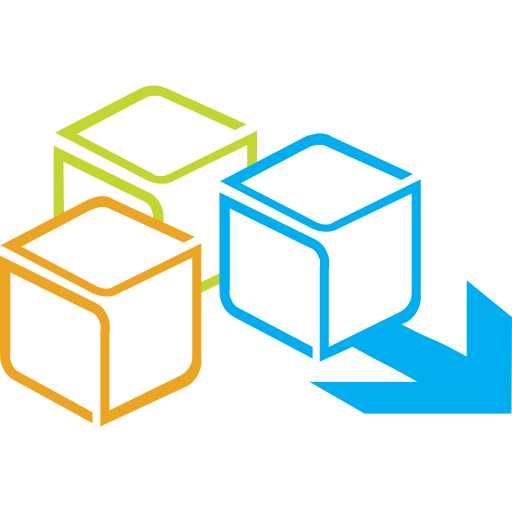MHRS
500M + oyuncunun güvendiği Android Oyun Platformu, BlueStacks ile PC'de oynayın.
Sayfa Değiştirilme tarihi: Mar 7, 2025
Run MHRS on PC or Mac
MHRS is a Medical app developed by T.C. Sağlık Bakanlığı. BlueStacks app player is the best platform to run this Android app on your PC or Mac for an immersive gaming experience.
The TR Ministry of Health’s Central Physician Appointment System (MHRS) mobile app is available for free and is optimized for use on Android smartphones and tablets. MHRS Mobil is the abbreviated title of the program.
The MHRS app allows users to schedule appointments at any of Turkey’s Ministry of Health-affiliated State Hospitals, Oral and Dental Health Hospitals and Centers (ADSH, ADSM) on a date and time that best suits them.
Long wait times at medical facilities are a thing of the past. You can schedule an appointment for an evaluation and check in on its status with the help of the MHRS Mobile app. Here, you can check if your doctor is working at the hospital on your scheduled appointment day, as well as cancel any unneeded appointments.
The app lets you set up appointments with medical specialists in any field. Whether you want to meet a general practitioner or if there’s something more severe going on, the MHRS app will connect you with the most suitable doctor.
Download MHRS on PC with BlueStacks and set up appointments for medical checkups in a blink of an eye.
MHRS oyununu PC'de oyna. Başlamak çok kolay.
-
BlueStacks'i PC'nize İndirin ve Yükleyin
-
Play Store'a erişmek için Google girişi yapın ya da daha sonraya bırakın.
-
Sağ üst köşeye MHRS yazarak arayın.
-
MHRS uygulamasını arama sonuçlarından indirmek için tıklayın.
-
(iEğer Adım 2'yi atladıysanız) MHRS uygulamasını yüklemek için Google'a giriş yapın.
-
Oynatmaya başlatmak için ekrandaki MHRS ikonuna tıklayın.