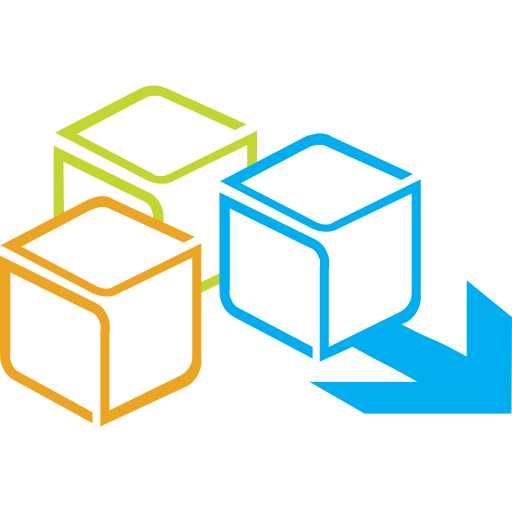e-Nabız
500M + oyuncunun güvendiği Android Oyun Platformu, BlueStacks ile PC'de oynayın.
Sayfa Değiştirilme tarihi: Dec 28, 2024
Run e-Nabız on PC or Mac
E-Nabız is a health and fitness app developed by T.C. Sağlık Bakanlığı. BlueStacks app player is the best platform (emulator) to run this Android app on your PC or Mac for an immersive user experience!
Run E-Nabız on PC and enjoy this health and fitness app from the large and gorgeous display on your PC! Manage your health reports from anywhere and at any time!
The E-Nabız PC app allows you to access and manage disease test results and health reports without visiting the hospital. Citizens and approved physicians can use this app to access personal health data acquired from healthcare facilities with ease!
Since the Ministry of Health of the Republic of Turkey launched the app, health institutions have been transmitting health information in E-Nabz to the E-Nabiz system. These include diagnoses, tests, medical images, prescriptions, immunizations, discovered allergies, and similar information.
To use this app, you must first activate your account on the e-Nabz system by logging in from the “Login with E-Government” button on the “https://www.enabiz.gov.tr” site. If you are a healthcare worker, patients must give you their consent before you can access relevant information from the supporting devices.
Ready to get started? Download E-Nabız on PC to start on this health and fitness app!
e-Nabız oyununu PC'de oyna. Başlamak çok kolay.
-
BlueStacks'i PC'nize İndirin ve Yükleyin
-
Play Store'a erişmek için Google girişi yapın ya da daha sonraya bırakın.
-
Sağ üst köşeye e-Nabız yazarak arayın.
-
e-Nabız uygulamasını arama sonuçlarından indirmek için tıklayın.
-
(iEğer Adım 2'yi atladıysanız) e-Nabız uygulamasını yüklemek için Google'a giriş yapın.
-
Oynatmaya başlatmak için ekrandaki e-Nabız ikonuna tıklayın.