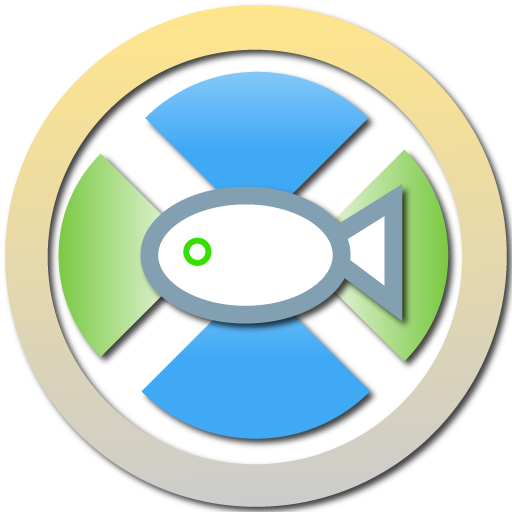Solunar Time Forecast
Spiele auf dem PC mit BlueStacks - der Android-Gaming-Plattform, der über 500 Millionen Spieler vertrauen.
Seite geändert am: 1. September 2019
Play Solunar Time Forecast on PC
The application calculates feeding times of animals in a location by using Solunar Theory. Underlying logic comes from position and phases of the Moon, and position of the Sun since animals sense these factors and plan their feeding activity according to them. Solunar Time Forecast measures these data for a specific location, and determines feeding times for you.
Features:
• Rise-Zenith-Set Times for Moon and Sun
• Daily Activity Rate
• Hourly Activity on Chart
• Major & Minor Activity Periods
• Moon phases
• Automatic GPS Location
• Manual Location Input
Spiele Solunar Time Forecast auf dem PC. Der Einstieg ist einfach.
-
Lade BlueStacks herunter und installiere es auf deinem PC
-
Schließe die Google-Anmeldung ab, um auf den Play Store zuzugreifen, oder mache es später
-
Suche in der Suchleiste oben rechts nach Solunar Time Forecast
-
Klicke hier, um Solunar Time Forecast aus den Suchergebnissen zu installieren
-
Schließe die Google-Anmeldung ab (wenn du Schritt 2 übersprungen hast), um Solunar Time Forecast zu installieren.
-
Klicke auf dem Startbildschirm auf das Solunar Time Forecast Symbol, um mit dem Spielen zu beginnen