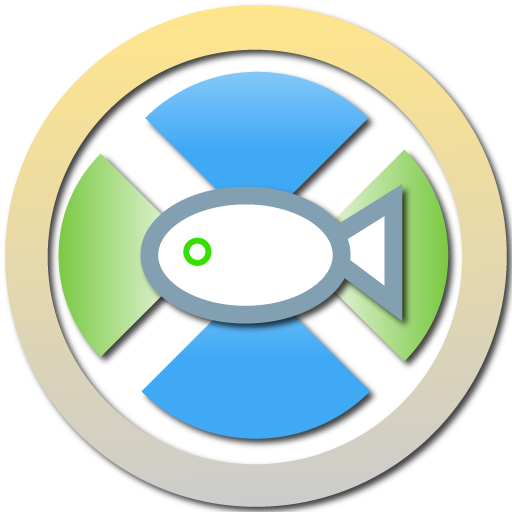Solunar Time Forecast
Graj na PC z BlueStacks – Platforma gamingowa Android, która uzyskała zaufanie ponad 500 milionów graczy!
Strona zmodyfikowana w dniu: 1 września 2019
Play Solunar Time Forecast on PC
The application calculates feeding times of animals in a location by using Solunar Theory. Underlying logic comes from position and phases of the Moon, and position of the Sun since animals sense these factors and plan their feeding activity according to them. Solunar Time Forecast measures these data for a specific location, and determines feeding times for you.
Features:
• Rise-Zenith-Set Times for Moon and Sun
• Daily Activity Rate
• Hourly Activity on Chart
• Major & Minor Activity Periods
• Moon phases
• Automatic GPS Location
• Manual Location Input
Zagraj w Solunar Time Forecast na PC. To takie proste.
-
Pobierz i zainstaluj BlueStacks na PC
-
Zakończ pomyślnie ustawienie Google, aby otrzymać dostęp do sklepu Play, albo zrób to później.
-
Wyszukaj Solunar Time Forecast w pasku wyszukiwania w prawym górnym rogu.
-
Kliknij, aby zainstalować Solunar Time Forecast z wyników wyszukiwania
-
Ukończ pomyślnie rejestrację Google (jeśli krok 2 został pominięty) aby zainstalować Solunar Time Forecast
-
Klinij w ikonę Solunar Time Forecast na ekranie startowym, aby zacząć grę