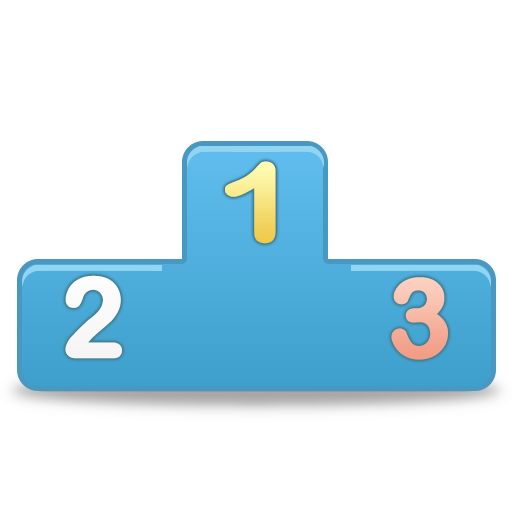Goals & Dreams: Goal Tracker and Motivator
Gioca su PC con BlueStacks: la piattaforma di gioco Android, considerata affidabile da oltre 500 milioni di giocatori.
Pagina modificata il: 23 dic 2020
Play Goals & Dreams: Goal Tracker and Motivator on PC
- setting a specific goal or a dream
- adding motivations
- adding photos or images to your goal (those to inspire you and give strength)
- setting temporary limitations to reach the goal (to learn not to put off actions for later)
- adding results and attaching photos
- calculation and display of the reached results statistics
- graphic display of progress and load per days of the week
- flexible periods for addition of results (display of statistics per active use days, days of the week, weeks, months or for all time)
- easy goal editing and quick statistics reevaluation for new goal periods
- sharing goals and reached results with friends
- advices for fastest reaching of the set goal
Which goals can you add? Absolutely any!
Do something useful during the day, save up for a car, learn foreign words, cheer up your loved one, achieve some sports results (for example, do 100 push-ups or 50 chin-ups a day), put aside money for a vacation, stop smoking, drink the required amount of fluid during the day or anything else you can think of.
It's time to reach the goals and make the dreams come true!
Gioca Goals & Dreams: Goal Tracker and Motivator su PC. È facile iniziare.
-
Scarica e installa BlueStacks sul tuo PC
-
Completa l'accesso a Google per accedere al Play Store o eseguilo in un secondo momento
-
Cerca Goals & Dreams: Goal Tracker and Motivator nella barra di ricerca nell'angolo in alto a destra
-
Fai clic per installare Goals & Dreams: Goal Tracker and Motivator dai risultati della ricerca
-
Completa l'accesso a Google (se hai saltato il passaggio 2) per installare Goals & Dreams: Goal Tracker and Motivator
-
Fai clic sull'icona Goals & Dreams: Goal Tracker and Motivator nella schermata principale per iniziare a giocare