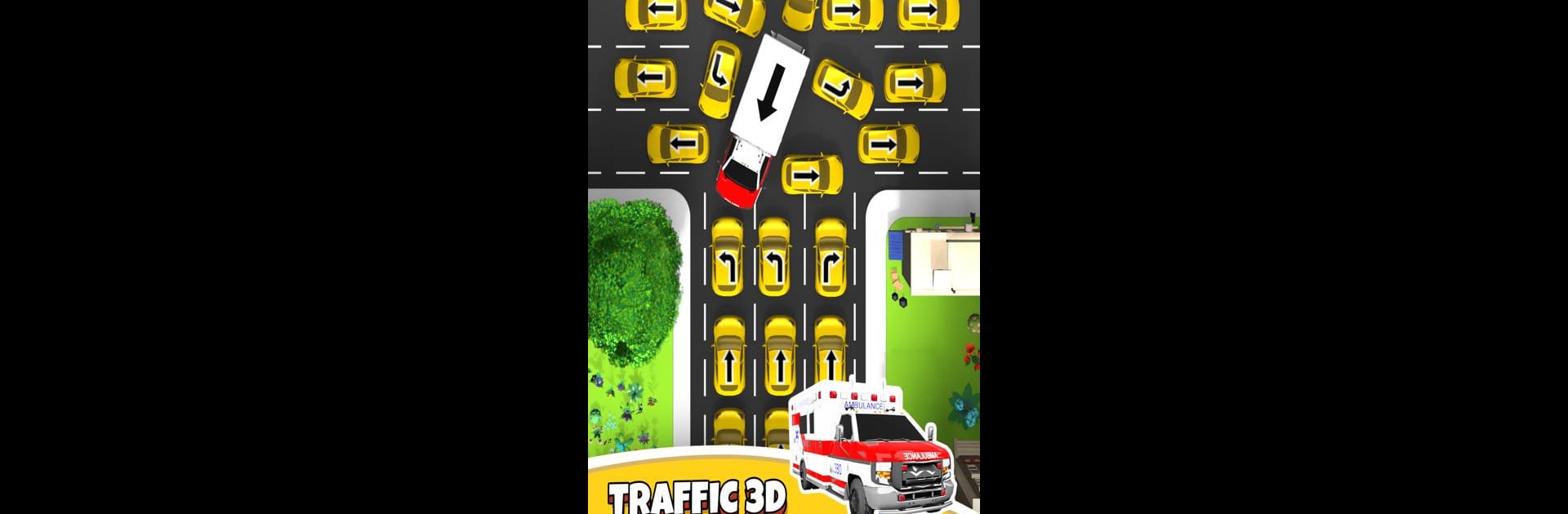

Traffic 3D Parking: Car Jam
Spiele auf dem PC mit BlueStacks - der Android-Gaming-Plattform, der über 500 Millionen Spieler vertrauen.
Seite geändert am: 24.10.2024
Play Traffic 3D Parking: Escape Jam on PC
Traffic 3D Parking: Escape Jam is a Puzzle game developed by Pleasure City. BlueStacks app player is the best Android emulator to play this Android game on your PC or Mac for an immersive gaming experience.
About the Game
Challenge lovers come on and experience the best puzzle game ever Traffic 3D Parking: Escape Jam By Pleasure City. Travel through congested streets, make way through the chaotic city traffic, and guide more than a dozen of radio-controlled vehicles out of traffic jams. Every inch of your drive can mean the difference between getting away or going under—it’s up to you in this heart-pounding car escape!
Game Features
- Strategic Routing: Slip through narrow passages, dodge incoming traffic and outwit obstacles with experiences driving tactics
– 4 Wheel Drive: Take the wheel of multiple vehicles, from high-speed sports cars to powerful utility trucks with their own escape plans. - Challenging Levels: Conquer the ever more difficult traffic jams and prove your engineering-minded brain is superior by defeating game with no restriction of time!!
- Immerse yourself: Absolutely stunning 3D graphics and sound effects make every hit, rifle shot, and explosion feel as though right there in the action
Avoid the busy traffic and drive your way to victory when you play Traffic 3D Parking: Escape Jam!
Spiele Traffic 3D Parking: Car Jam auf dem PC. Der Einstieg ist einfach.
-
Lade BlueStacks herunter und installiere es auf deinem PC
-
Schließe die Google-Anmeldung ab, um auf den Play Store zuzugreifen, oder mache es später
-
Suche in der Suchleiste oben rechts nach Traffic 3D Parking: Car Jam
-
Klicke hier, um Traffic 3D Parking: Car Jam aus den Suchergebnissen zu installieren
-
Schließe die Google-Anmeldung ab (wenn du Schritt 2 übersprungen hast), um Traffic 3D Parking: Car Jam zu installieren.
-
Klicke auf dem Startbildschirm auf das Traffic 3D Parking: Car Jam Symbol, um mit dem Spielen zu beginnen




