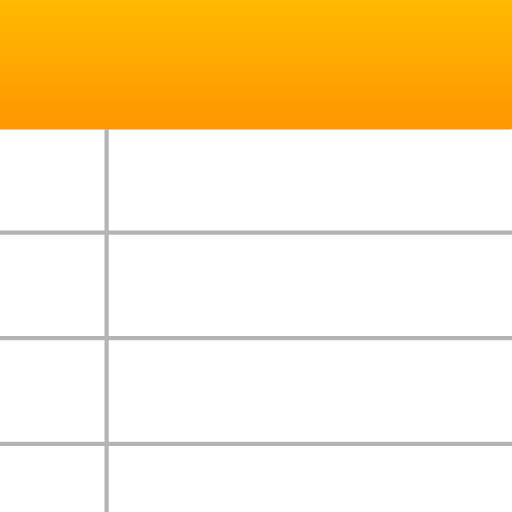Translate- Language Translator
Gioca su PC con BlueStacks: la piattaforma di gioco Android, considerata affidabile da oltre 500 milioni di giocatori.
Pagina modificata il: Sep 4, 2024
Run Translate- Language Translator on PC or Mac
Upgrade your experience. Try Translate- Language Translator, the fantastic Tools app from Imagination AI, from the comfort of your laptop, PC, or Mac, only on BlueStacks.
About the App
Translate – Language Translator is your go-to multilingual translation buddy, brought to you by Imagination AI. Looking to break language barriers? This app has your back with support for over 100 languages. Translate text, chat with voice translation, snap photos for instant text translation, or use screen translation with ease. Whether you’re traveling or chatting online, this app is designed to make global communication a breeze.
App Features
-
Text Translate: Dive into smooth communication with instant translations in over 100 languages. Perfect for translating text and paragraphs on the go.
-
Voice Translator: Need to chat in different languages in real-time? Fluent voice conversations are just a tap away. Convert speech to text and vice versa effortlessly.
-
Camera Translation: Point your camera, scan text from images or signs, and translate without typing a word.
-
Screen Translate: No more app-switching! Translate on-screen text directly for seamless chats and news reading.
-
Dictionary & Phrasebook: Expand your vocabulary with word meanings, synonyms, and pronunciation guides.
-
Offline Translation: No internet? No problem. Access translations in select languages without a connection.
Ideal for travelers, business pros, language learners, and social butterflies. Experience it best on BlueStacks!
BlueStacks brings your apps to life on a bigger screen—seamless and straightforward.
Gioca Translate- Language Translator su PC. È facile iniziare.
-
Scarica e installa BlueStacks sul tuo PC
-
Completa l'accesso a Google per accedere al Play Store o eseguilo in un secondo momento
-
Cerca Translate- Language Translator nella barra di ricerca nell'angolo in alto a destra
-
Fai clic per installare Translate- Language Translator dai risultati della ricerca
-
Completa l'accesso a Google (se hai saltato il passaggio 2) per installare Translate- Language Translator
-
Fai clic sull'icona Translate- Language Translator nella schermata principale per iniziare a giocare