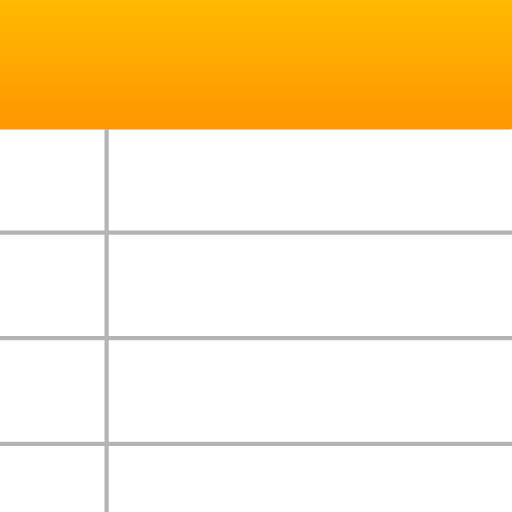Translate- Language Translator
BlueStacksを使ってPCでプレイ - 5憶以上のユーザーが愛用している高機能Androidゲーミングプラットフォーム
Run Translate- Language Translator on PC or Mac
Upgrade your experience. Try Translate- Language Translator, the fantastic Tools app from Imagination AI, from the comfort of your laptop, PC, or Mac, only on BlueStacks.
About the App
Translate – Language Translator is your go-to multilingual translation buddy, brought to you by Imagination AI. Looking to break language barriers? This app has your back with support for over 100 languages. Translate text, chat with voice translation, snap photos for instant text translation, or use screen translation with ease. Whether you’re traveling or chatting online, this app is designed to make global communication a breeze.
App Features
-
Text Translate: Dive into smooth communication with instant translations in over 100 languages. Perfect for translating text and paragraphs on the go.
-
Voice Translator: Need to chat in different languages in real-time? Fluent voice conversations are just a tap away. Convert speech to text and vice versa effortlessly.
-
Camera Translation: Point your camera, scan text from images or signs, and translate without typing a word.
-
Screen Translate: No more app-switching! Translate on-screen text directly for seamless chats and news reading.
-
Dictionary & Phrasebook: Expand your vocabulary with word meanings, synonyms, and pronunciation guides.
-
Offline Translation: No internet? No problem. Access translations in select languages without a connection.
Ideal for travelers, business pros, language learners, and social butterflies. Experience it best on BlueStacks!
BlueStacks brings your apps to life on a bigger screen—seamless and straightforward.
Translate- Language TranslatorをPCでプレイ
-
BlueStacksをダウンロードしてPCにインストールします。
-
GoogleにサインインしてGoogle Play ストアにアクセスします。(こちらの操作は後で行っても問題ありません)
-
右上の検索バーにTranslate- Language Translatorを入力して検索します。
-
クリックして検索結果からTranslate- Language Translatorをインストールします。
-
Googleサインインを完了してTranslate- Language Translatorをインストールします。※手順2を飛ばしていた場合
-
ホーム画面にてTranslate- Language Translatorのアイコンをクリックしてアプリを起動します。