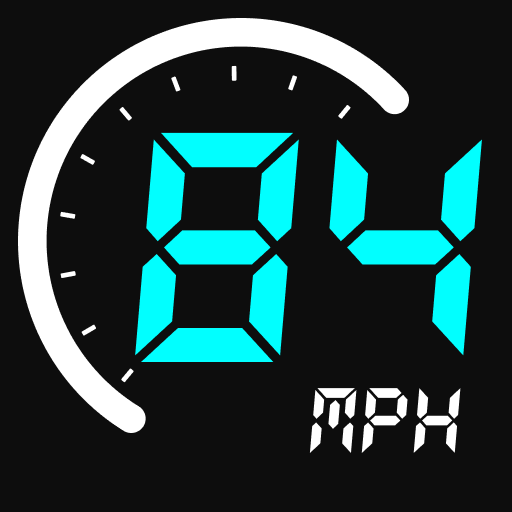Translate- Language Translator
5억명 이상의 게이머가 신뢰하는 안드로이드 게임 플랫폼 BlueStacks으로 PC에서 플레이하세요.
Run Translate- Language Translator on PC or Mac
Upgrade your experience. Try Translate- Language Translator, the fantastic Tools app from Imagination AI, from the comfort of your laptop, PC, or Mac, only on BlueStacks.
About the App
Translate – Language Translator is your go-to multilingual translation buddy, brought to you by Imagination AI. Looking to break language barriers? This app has your back with support for over 100 languages. Translate text, chat with voice translation, snap photos for instant text translation, or use screen translation with ease. Whether you’re traveling or chatting online, this app is designed to make global communication a breeze.
App Features
-
Text Translate: Dive into smooth communication with instant translations in over 100 languages. Perfect for translating text and paragraphs on the go.
-
Voice Translator: Need to chat in different languages in real-time? Fluent voice conversations are just a tap away. Convert speech to text and vice versa effortlessly.
-
Camera Translation: Point your camera, scan text from images or signs, and translate without typing a word.
-
Screen Translate: No more app-switching! Translate on-screen text directly for seamless chats and news reading.
-
Dictionary & Phrasebook: Expand your vocabulary with word meanings, synonyms, and pronunciation guides.
-
Offline Translation: No internet? No problem. Access translations in select languages without a connection.
Ideal for travelers, business pros, language learners, and social butterflies. Experience it best on BlueStacks!
BlueStacks brings your apps to life on a bigger screen—seamless and straightforward.
PC에서 Translate- Language Translator 플레이해보세요.
-
BlueStacks 다운로드하고 설치
-
Google Play 스토어에 로그인 하기(나중에 진행가능)
-
오른쪽 상단 코너에 Translate- Language Translator 검색
-
검색 결과 중 Translate- Language Translator 선택하여 설치
-
구글 로그인 진행(만약 2단계를 지나갔을 경우) 후 Translate- Language Translator 설치
-
메인 홈화면에서 Translate- Language Translator 선택하여 실행