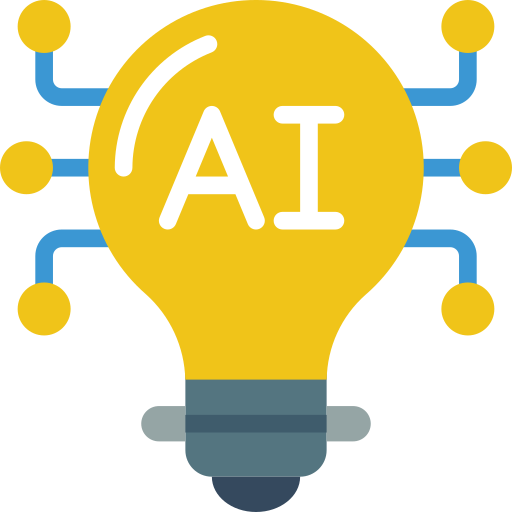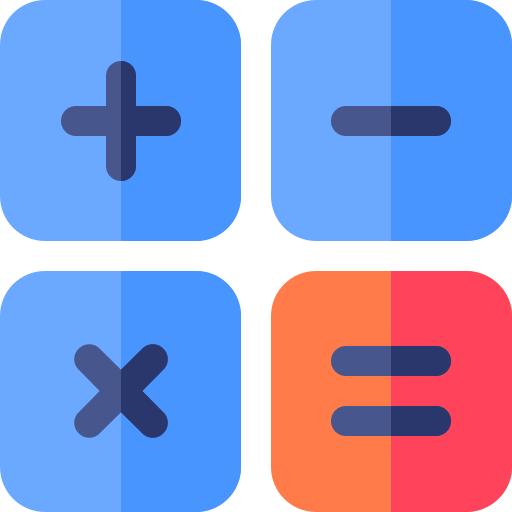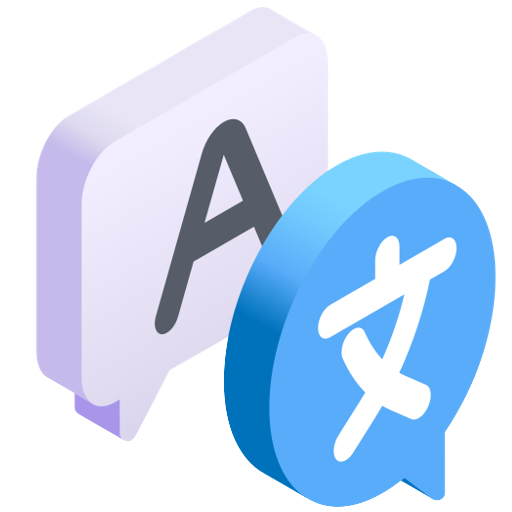
TJ TAL
Spiele auf dem PC mit BlueStacks - der Android-Gaming-Plattform, der über 500 Millionen Spieler vertrauen.
Seite geändert am: 27.06.2023
Play TJ TAL on PC
"Introducing TJ TAL- Your Ultimate Language Companion!
TJ TAL is a versatile and powerful translator app designed to make language communication effortless and seamless. Break down language barriers and explore the world with confidence as TJ TAL provides accurate translations for over 4 languages.
Key Features:
Instant Translation: Experience lightning-fast translations with
TJ TAL. Enter your text and watch as it delivers accurate translations in real-time.
Offline Mode: Stay connected even when you're offline! Download language packs in advance and access translations without an internet connection. Perfect for traveling or situations with limited connectivity.
Point your camera at the text, and TJ TAL will provide you with an accurate translation overlay.
Phrasebook and Favorites: Save and organize your frequently used translations in the Phrasebook feature. Access them quickly and effortlessly whenever you need them.
Pronunciation Guide: Improve your language skills with TJ TAL's pronunciation guide. Listen to high-quality audio translations and learn to pronounce words correctly.
User-Friendly Interface: TJ TAL boasts an intuitive and user-friendly interface, making it easy for users of all ages and language levels to navigate and utilize its powerful features.
Discover the world without limits with TJ TAL - your go-to language companion. Download now and unlock a whole new world of communication possibilities!"
Spiele TJ TAL auf dem PC. Der Einstieg ist einfach.
-
Lade BlueStacks herunter und installiere es auf deinem PC
-
Schließe die Google-Anmeldung ab, um auf den Play Store zuzugreifen, oder mache es später
-
Suche in der Suchleiste oben rechts nach TJ TAL
-
Klicke hier, um TJ TAL aus den Suchergebnissen zu installieren
-
Schließe die Google-Anmeldung ab (wenn du Schritt 2 übersprungen hast), um TJ TAL zu installieren.
-
Klicke auf dem Startbildschirm auf das TJ TAL Symbol, um mit dem Spielen zu beginnen