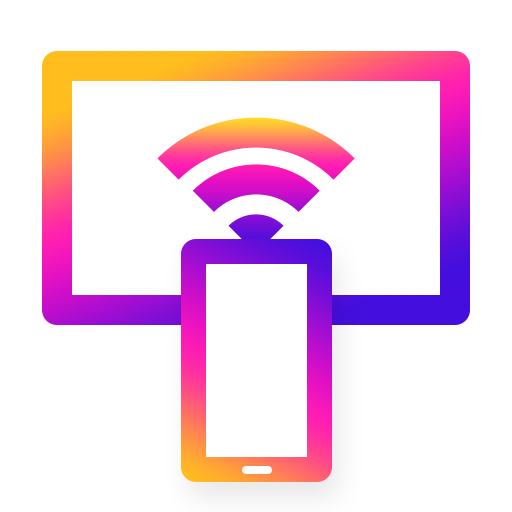Fondo de Pantalla Transparente
Juega en PC con BlueStacks: la plataforma de juegos Android, en la que confían más de 500 millones de jugadores.
Página modificada el: 8 ago 2022
Play Transparent - Live Wallpapers on PC
look to your screen. You can aslo set a personalized video as wallpaper.
Transparent Wallpaper
You can operate your phone as usual, at the same time you can watch the things behind your mobile. With this Transparent Wallpaper Simulator you can make your phone one of a kind! The Live Wallpaper 3D uses the camera to create a transparent feel on the phone screen. You just set the live wallpaper and it will never affect you to use the phone normally.
Mirror Screen
Same as the transparent backgrounds and wallpapers, set the front camera as your moving wallpapers free, then you can see yourself while using the phone as usual.
Edge Lighting Cool Wallpapers
You can set your personalized home screen wallpaper and lock screen live wallpaper, but also can set the screen edge lighting effect to wallpapers and backgrounds. You can also set the border lighting when you receive a message or call. This Live Wallpaper 4K App will give you a cool wallpapers for boys & girls!
Video Wallpaper
Lockscreen Video Wallpaper feature supports you to set the videos as your moving wallpapers anime, 3D wallpapers and backgrounds.
📱Features
*Set your camera as the transparent wallpaper
*Optimized Battery Usage
*See everything behind your phone
*Unique translucent 3d background wallpaper
Do you feel bored of the regular Wallpapers? This transparent wallpaper App & 3d wallpapers for free will give you a new experience! All kinds of live wallpaper anime are available in this live wallpapers Free. Download this transparent live wallpaper 3d FOR FREE to have fun.
Juega Fondo de Pantalla Transparente en la PC. Es fácil comenzar.
-
Descargue e instale BlueStacks en su PC
-
Complete el inicio de sesión de Google para acceder a Play Store, o hágalo más tarde
-
Busque Fondo de Pantalla Transparente en la barra de búsqueda en la esquina superior derecha
-
Haga clic para instalar Fondo de Pantalla Transparente desde los resultados de búsqueda
-
Complete el inicio de sesión de Google (si omitió el paso 2) para instalar Fondo de Pantalla Transparente
-
Haz clic en el ícono Fondo de Pantalla Transparente en la pantalla de inicio para comenzar a jugar