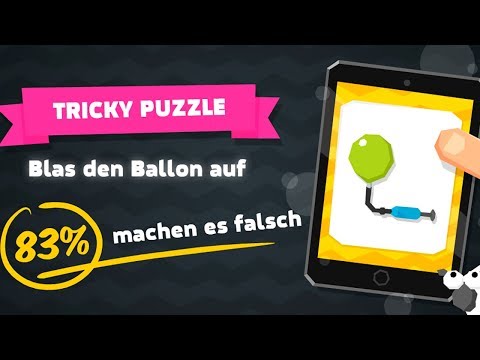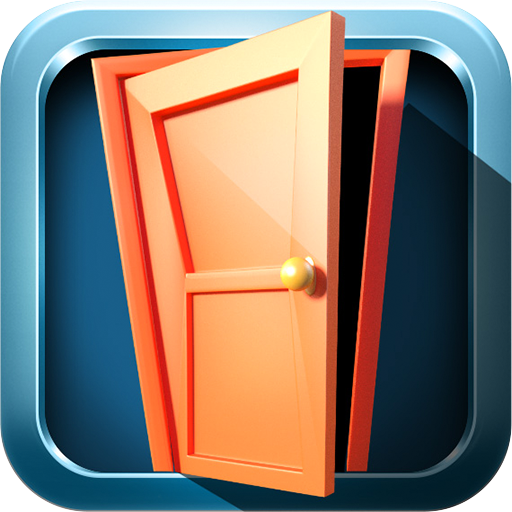Best Puzzle Game 2020 : Tricky Test
Spiele auf dem PC mit BlueStacks - der Android-Gaming-Plattform, der über 500 Millionen Spieler vertrauen.
Seite geändert am: 6. Februar 2020
Play Best Puzzle Game 2020 : Tricky Test on PC
Stunning graphics and animation will please your eyes.
In-game music, sound, and voice over are created by a professional composer.
All the puzzles in this game share one great storyline. The solution comes through out of the box thinking training your mind and brains at the same time!
Save aliens, count bees, pet a dog and much more ...
Shake, tilt, rotate your mobile to solve puzzles.
Pay attention to a brand new and never seen before “Piggy Bank” in-game feature that provides most unusual ways to get bonus coins.
This game delivers lots of emotions, pure fun, and trains your mind!
Try it right now for free!
Spiele Best Puzzle Game 2020 : Tricky Test auf dem PC. Der Einstieg ist einfach.
-
Lade BlueStacks herunter und installiere es auf deinem PC
-
Schließe die Google-Anmeldung ab, um auf den Play Store zuzugreifen, oder mache es später
-
Suche in der Suchleiste oben rechts nach Best Puzzle Game 2020 : Tricky Test
-
Klicke hier, um Best Puzzle Game 2020 : Tricky Test aus den Suchergebnissen zu installieren
-
Schließe die Google-Anmeldung ab (wenn du Schritt 2 übersprungen hast), um Best Puzzle Game 2020 : Tricky Test zu installieren.
-
Klicke auf dem Startbildschirm auf das Best Puzzle Game 2020 : Tricky Test Symbol, um mit dem Spielen zu beginnen