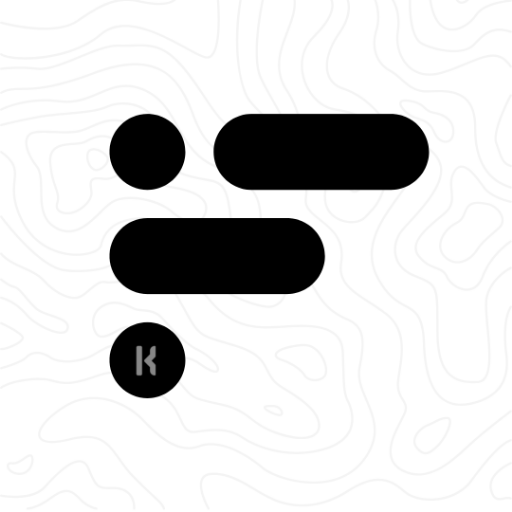Trident 3 for KWGT
Spiele auf dem PC mit BlueStacks - der Android-Gaming-Plattform, der über 500 Millionen Spieler vertrauen.
Seite geändert am: 27. April 2018
Play Trident 3 for KWGT on PC
Trident 3 contains:
- 70 widgets (more will be added in future updates)
- 63 wallpapers
- 7 inspirational quotes
You can find Pixel 2 widgets caledar and search bar, Android P widgets .A lot of nice and minimal music player widgets Also two widgets to match Let It Be O icon pack! In the last update now also Christmas widgets are available and halloween widgets
You can download also TRIDENT 1 for Zooper
Trident 1 contain:
- 82 widgets
- more than 150 wallpapers
Of course you can also try TRIDENT 2 for Zooper
Trident 2 contain:
- 77 widgets
- more than 150 wallpapers
If the widget is not right sized use the scaling percentage in the KWGT option to apply correctly the widget that you like.
Don't forget to install a custom launcher as Nova Launcher so you can apply correctly and edit the size of the widgets!
All widgets are supposed to be working in English, so please if you notice that there are mistakes with your own language, apply the English Language from the KWGT settings.
If you have any question or doubt send me a mail or contact me via Hangout.
Spiele Trident 3 for KWGT auf dem PC. Der Einstieg ist einfach.
-
Lade BlueStacks herunter und installiere es auf deinem PC
-
Schließe die Google-Anmeldung ab, um auf den Play Store zuzugreifen, oder mache es später
-
Suche in der Suchleiste oben rechts nach Trident 3 for KWGT
-
Klicke hier, um Trident 3 for KWGT aus den Suchergebnissen zu installieren
-
Schließe die Google-Anmeldung ab (wenn du Schritt 2 übersprungen hast), um Trident 3 for KWGT zu installieren.
-
Klicke auf dem Startbildschirm auf das Trident 3 for KWGT Symbol, um mit dem Spielen zu beginnen