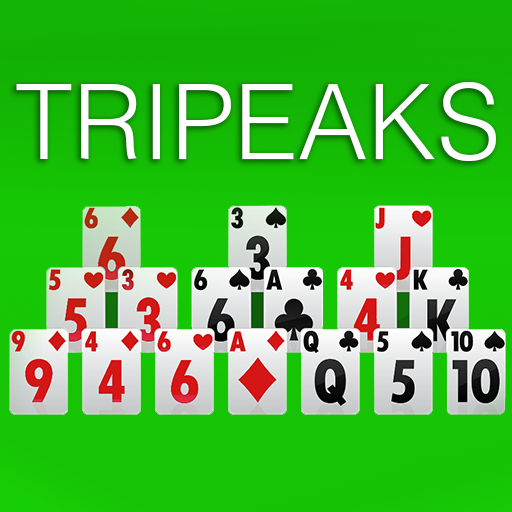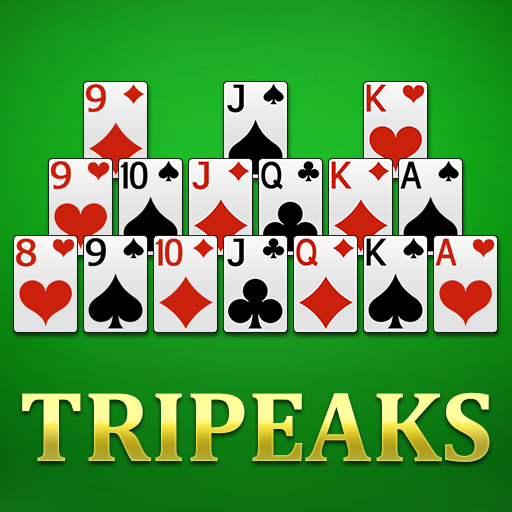
Solitaire TriPeaks - Best Free Classic Card Games
Play on PC with BlueStacks – the Android Gaming Platform, trusted by 500M+ gamers.
Page Modified on: January 3, 2020
Play Solitaire TriPeaks - Best Free Classic Card Games on PC
Best TriPeaks solitaire card game on your phone or tablet! - there are plenty of features to explore!
TriPeaks Solitaire Highlights
♠ Free Classic TriPeaks Solitaire gameplay, now just a tap away!
♠ Fun and Challenging: Brain training is fun and easy with TriPeaks Solitaire!
♠ Tripeaks Solitaire in your hands: play without wifi, enjoy Solitaire anytime anywhere!
♠ Amazing graphics, easy to read cards and smooth animations!
♠ Unlimited undos and hints!
♠ Customizable experience: choose the theme and board card layout at you will!
♠ Authentic and fair deals: winnable deals mean those that at least have one solution, while random ones mean every hand is fresh.
♠ Portrait & Landscape mode supported!
Big fan of classic solitaire games on PC? This is the BEST choice for your Android!
Download for FREE and Enjoy the TriPeaks Solitaire NOW!
Play Solitaire TriPeaks - Best Free Classic Card Games on PC. It’s easy to get started.
-
Download and install BlueStacks on your PC
-
Complete Google sign-in to access the Play Store, or do it later
-
Look for Solitaire TriPeaks - Best Free Classic Card Games in the search bar at the top right corner
-
Click to install Solitaire TriPeaks - Best Free Classic Card Games from the search results
-
Complete Google sign-in (if you skipped step 2) to install Solitaire TriPeaks - Best Free Classic Card Games
-
Click the Solitaire TriPeaks - Best Free Classic Card Games icon on the home screen to start playing