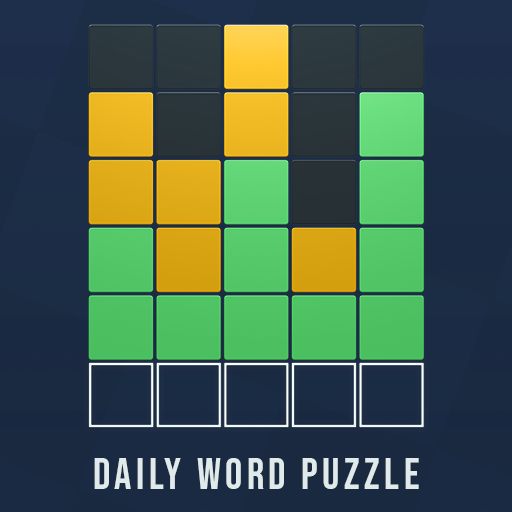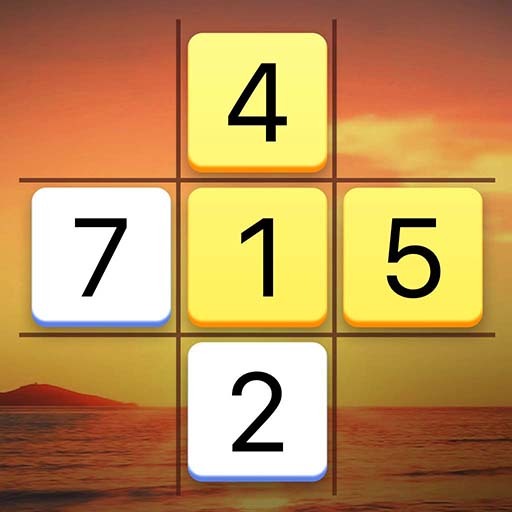Dragon Tile : Match Mahjong
Play on PC with BlueStacks – the Android Gaming Platform, trusted by 500M+ gamers.
Page Modified on: Apr 21, 2023
Play Dragon Tile : Match Mahjong on PC
The tiles lie at the heart of the game, and the challenge lies in figuring out the best way to match them. The goal is to clear the board by matching identical tiles to win gratifying rewards. Figure out the best way to match tiles while making sure you have less than 7 tiles on your tile plate! Every Level in this Match Tile Puzzle presents a new challenge with an increase in complexity that is sure to test your skills. You'll need to be sharp, strategic and nimble fingered about the tiles you match. With practice, you'll be able gain mastery and match even the trickiest of tile combinations.
Stuck on a level ? A sharp Tile master like yourself will be able to complete any level with a few powerups like hints, shuffles and undo. The game is designed to be accessible to players across skill levels, from beginners to seasoned Master Mahjong Matchers.
Are you ready to put your tile-matching skills to the test and uncover the dragon lore ? With its fun puzzles, beautiful graphics, and relaxing music, Dragon Tile is the perfect tile matching puzzle to play whether you're looking for a challenge or want to relax, unwind and achieve zen state.
Download Dragon Tile and get started on your epic matching adventure !
Play Dragon Tile : Match Mahjong on PC. It’s easy to get started.
-
Download and install BlueStacks on your PC
-
Complete Google sign-in to access the Play Store, or do it later
-
Look for Dragon Tile : Match Mahjong in the search bar at the top right corner
-
Click to install Dragon Tile : Match Mahjong from the search results
-
Complete Google sign-in (if you skipped step 2) to install Dragon Tile : Match Mahjong
-
Click the Dragon Tile : Match Mahjong icon on the home screen to start playing