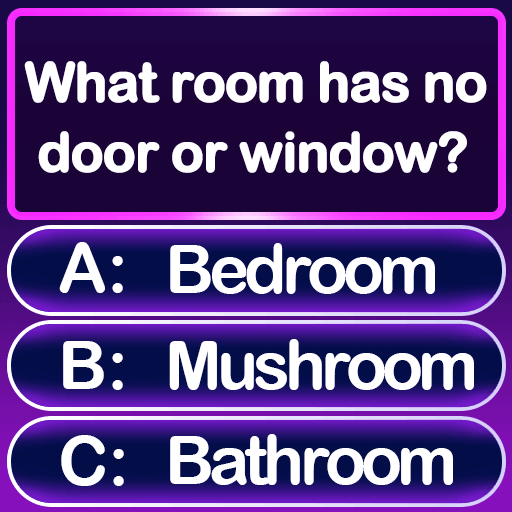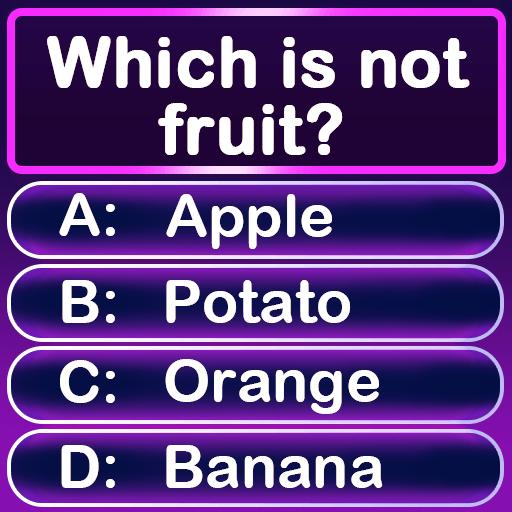
Word Trivia - Word Quiz Games
Play on PC with BlueStacks – the Android Gaming Platform, trusted by 500M+ gamers.
Page Modified on: May 28, 2024
Play Word Trivia - Word Quiz Games on PC
HOW TO PLAY
Choose a category, and then 3 questions belonging to the selected category will be given. What you need to do is to find the correct answer from the four given options for each question.
FEATURES
-Daily gift.
-40+ categories.
-20,000+ questions from easy to hard.
-Experts are ready! You can ask experts for help!
-No Network Limit. You can play Word Trivia ANYWHRER!
-Different hints to help you solve the puzzle.
-Totally Free!
Word Trivia is a great trivia game for you, also with families and friends.
For all trivia game lovers, this game is truly what you deserve.
Can you find the answers and finish all the levels?
Have fun with all levels!
Play Word Trivia - Word Quiz Games on PC. It’s easy to get started.
-
Download and install BlueStacks on your PC
-
Complete Google sign-in to access the Play Store, or do it later
-
Look for Word Trivia - Word Quiz Games in the search bar at the top right corner
-
Click to install Word Trivia - Word Quiz Games from the search results
-
Complete Google sign-in (if you skipped step 2) to install Word Trivia - Word Quiz Games
-
Click the Word Trivia - Word Quiz Games icon on the home screen to start playing