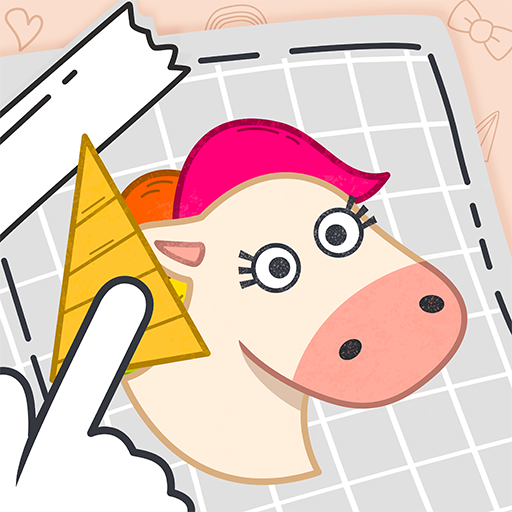Troll Pencil: Brain Challenge
Graj na PC z BlueStacks – Platforma gamingowa Android, która uzyskała zaufanie ponad 500 milionów graczy!
Strona zmodyfikowana w dniu: 21 marca 2022
Play Troll Pencil: Brain Challenge on PC
Exercise every part of your brain
*** Gameplay is very simple ***
- Identify the missing element and draw it into the drawing in this fun puzzle game that will make you think and make you smile over and over again. It's okay if you are not good at drawing, this Pencil Troll game you will easily realize your thoughts to give results
- Just touch the screen and drag your finger to erase part of the drawing and see what lies behind it
Let's find a way out of trouble in each of the Pencil Troll puzzles in each chapter and lead this story to a happy ending!
***Feature***
🔸The mechanics may be easy, but the puzzles will keep your brain guessing!
🔸Discover the unexpected twists hidden behind each image
🔸 Impressive, attractive graphics, unique and novel style.
🔸Effects, sounds, animations are guaranteed to keep you entertained.
🔸Provide hours of fun for teenagers, the elderly and anyone who wants to keep their brains sharp!
If you can't find the right answer the first time, keep thinking and keep experimenting until you find a solution. What are you waiting for? Download Troll Pencil - Brain Challenge Game now!
Zagraj w Troll Pencil: Brain Challenge na PC. To takie proste.
-
Pobierz i zainstaluj BlueStacks na PC
-
Zakończ pomyślnie ustawienie Google, aby otrzymać dostęp do sklepu Play, albo zrób to później.
-
Wyszukaj Troll Pencil: Brain Challenge w pasku wyszukiwania w prawym górnym rogu.
-
Kliknij, aby zainstalować Troll Pencil: Brain Challenge z wyników wyszukiwania
-
Ukończ pomyślnie rejestrację Google (jeśli krok 2 został pominięty) aby zainstalować Troll Pencil: Brain Challenge
-
Klinij w ikonę Troll Pencil: Brain Challenge na ekranie startowym, aby zacząć grę