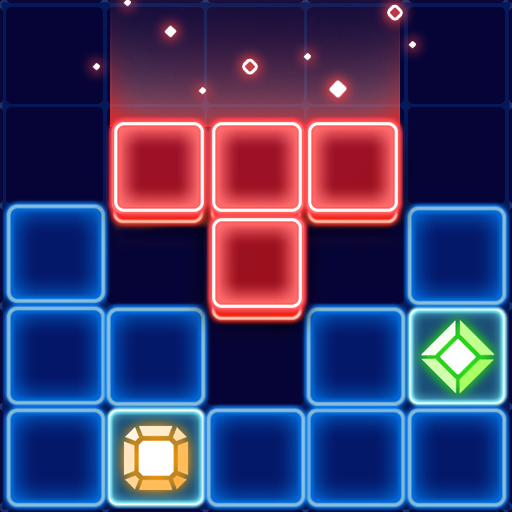Tile Master: Rescue Match
Juega en PC con BlueStacks: la plataforma de juegos Android, en la que confían más de 500 millones de jugadores.
Página modificada el: 2 ago 2024
Play Tile Master: Rescue Match on PC
HOW TO PLAY TILE MASTER: RESCUE MATCH
- Match Three Tiles: Find and tap on three identical tiles to eliminate them from the board.
- Win by Clearing Tiles: Successfully clear all tiles to win the level.
- Avoid Overcrowding: Ensure you don't let 7 tiles accumulate on the panel, or you’ll lose.
- Resource Collection: Collect necessary resources by clearing target tiles to progress in the story and help the girl.
- Unlock New Stories: Each challenging level brings new story elements to explore.
GAME HIGHLIGHT:
- Story-Rich Gameplay: Experience a delightful narrative while enjoying the puzzles.
- Train your brain: Solve the puzzle and exercise your brain
- Endless Fun: Hundreds of levels to keep you hooked for hours on end.
Download Tile Master: Rescue Match and join in the Rescue Story today and start your journey to help the homeless girl and explore captivating storylines through fun and challenging puzzles!
For support or inquiries, please reach out to us at support@titanglobal.studio. We appreciate your feedback!
Juega Tile Master: Rescue Match en la PC. Es fácil comenzar.
-
Descargue e instale BlueStacks en su PC
-
Complete el inicio de sesión de Google para acceder a Play Store, o hágalo más tarde
-
Busque Tile Master: Rescue Match en la barra de búsqueda en la esquina superior derecha
-
Haga clic para instalar Tile Master: Rescue Match desde los resultados de búsqueda
-
Complete el inicio de sesión de Google (si omitió el paso 2) para instalar Tile Master: Rescue Match
-
Haz clic en el ícono Tile Master: Rescue Match en la pantalla de inicio para comenzar a jugar