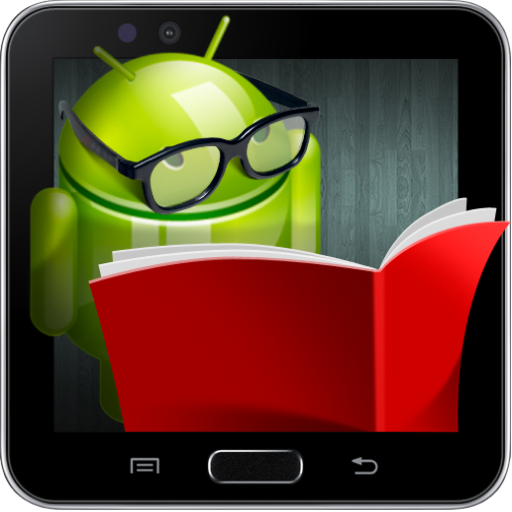TTS Reader - đọc to sách, tất cả sách!
Chơi trên PC với BlueStacks - Nền tảng chơi game Android, được hơn 500 triệu game thủ tin tưởng.
Trang đã được sửa đổi vào: 21 tháng 11, 2019
Play TTS Reader - reads aloud books, all books! on PC
Read any book format out loud, using the TTS engine of your own choosing:
EPUB, MOBI, TXT, FB2, PDF, DJVU, RTF, AZW, HTML, RTF, ODT, and even web pages.
TTS Reader is a state-of-the-art, highly customizable and powerful application based on Librera Book Reader Professional and similar to Balabolka application and @Voice Aloud Reader, Text to Voice.
TTS (Text To Speech) Functionality
Intuitive and easy-to-tap playback control panel
Status-bar and lock-screen notification w/ controls
Listen to books in the background with your screen turned off
Use your favorite Text To Speech (TTS) engine
Adjust speed, pitch, and volume
Skip any unwanted symbol (customizable)
Resume reading from the last punctuation mark (sentence-wise)
Expressive breaks at punctuation marks w/ adjustable duration
Remote bookmarks (via your headset's start/stop button)
Double-tap on any page to begin reading
Bluetooth headset compatibility and control
Save books to WAV files
Share web pages w/ TTS Reader to read them out loud
Set timer to stop reading out loud at a certain point in time
Support @Voice RegEx .txt files (beta)
Text to Voice
Book Reader
Search for EPUB, FB2, PDF, etc. documents and build a library
Filtered book search: by title, author, series, genre, etc.
Book display sorting: by author(s), genre, series, size, etc.
Internal file manager
A list of recently read documents (Recent)
A list of your favorite titles (Favorites)
Leave notes and bookmark pages in all book formats
Customize fonts for text, titles, italics, etc.
Local and online dictionary lookup
Multi-word search and bookmarking
Open any zip-archived book (epub, fb2, mobi, pdf)
Desktop widget
Chơi TTS Reader - đọc to sách, tất cả sách! trên PC. Rất dễ để bắt đầu
-
Tải và cài đặt BlueStacks trên máy của bạn
-
Hoàn tất đăng nhập vào Google để đến PlayStore, hoặc thực hiện sau
-
Tìm TTS Reader - đọc to sách, tất cả sách! trên thanh tìm kiếm ở góc phải màn hình
-
Nhấn vào để cài đặt TTS Reader - đọc to sách, tất cả sách! trong danh sách kết quả tìm kiếm
-
Hoàn tất đăng nhập Google (nếu bạn chưa làm bước 2) để cài đặt TTS Reader - đọc to sách, tất cả sách!
-
Nhấn vào icon TTS Reader - đọc to sách, tất cả sách! tại màn hình chính để bắt đầu chơi