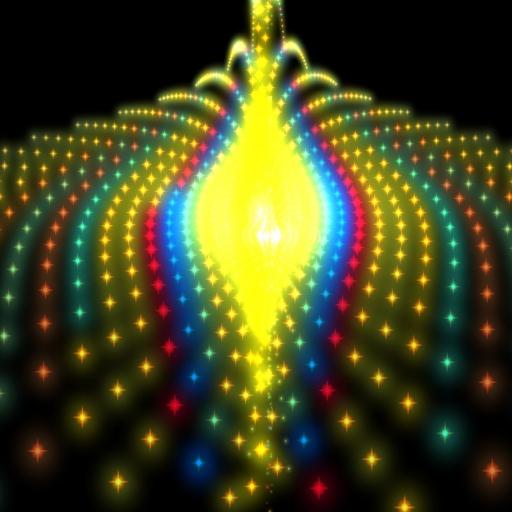Morphing Tunnels Premium - Music visualizer
个性化 | Mobile Visuals
在電腦上使用BlueStacks –受到5億以上的遊戲玩家所信任的Android遊戲平台。
Play Morphing Tunnels Premium - Music visualizer on PC
30 tunnels are included for you to explore. This is a combined music visualizer & Live wallpaper with a trance inducing effect, which can be used as a hypnosis tool. 9 themes for music visualization is included, so the music can be visualized in 9 ways.
Experience hypnotic and mind elevating tunnels like "Fractal spiral tunnel", "Shaman's tunnel" and "Tunnel between the Sphinx and the pyramids"!
*** Create your own tunnels ***
You can mix the textures, just like a VJ (VideoJockey). Make your own mix of the textures in any order that you want and choose how they are mixed. You can also choose the appearance of the textures. It is this way possible to create your own tunnels.
*** Chromecast TV support ***
Watch the music visualizer on your TV with Chromecast! This is perfect for parties or chillout sessions.
*** Music channels ***
Choose your favorite music from the 47 trance channels in the app. Channels with music styles like trance, ambient, house, rock, disco and techno are included.
The app has been designed with hypnotic and mind elevating tunnels, ideal for meditation. It can also be used to energize and stimulate the mind. It is possible to meditate and free the mind from all thoughts by concentrating on any of the tunnels.
*** Instructions ***
Play music with any music player, like Spotify or Winamp. Then switch to this app. It will follow and visualize the music. You can also listen to and visualize music from 47 radio channels. These are available from the settings menu.
How to change the music syncing capabilities
You can adjust these music syncing capabilities: Music visualization type, Fog density, Speed, Color
1)Music visualization type
You can here choose between 9 different colorful themes for the music visualization.
2)Color
This color setting determines the color of the pulsating fog effect if you choose "Harmonic music visualization".
3)Fog settings - Fog density
The amplitude of the music determines how much the fog pulsates if you choose "Harmonic music visualization". With a high Fog density, the effect of the music visualization is is seen more. With a low Fog density, the effect of the music visualization is seen less.
4)Speed
You can adjust the speed of the tunnel journey so it harmonizes with the speed of the music. It would be better if this could be done with BPM syncing in the software of the app, but the mobile processors are not powerful enough for this yet.
How to change the appearance of the tunnels
Change the "Texture appearance" setting. Set it to "Smooth" or "Detailed".
Favorite tunnels
Your selection of 10 favorite tunnels can be looped and repeated over and over again.
***Tunnels available in this app***
Shining lotus tunnel
Shaman's tunnel
Interdimensional tunnel
Fractal spiral tunnel
Astral tunnel
Anahata lotus tunnel
Gold mine tunnel
Purple lotus tunnel
Tunnel between the Sphinx and the pyramids
Blob tunnel
Brick tunnel
Stone wall tunnel
Alien cells tunnel
Colored brick wall tunnel
Mystical tunnel
Underground fractal tunnel
Eye tunnel
Fractal flower tunnel
Exo cell tunnel
Smooth tunnel
Mandelbrot fractal tunnel
Tunnel to Atlantis
Alien microbes
DJ Chamans tunnel
Spectrum tunnel
Axis mundi
Spirit Walker
Upper lake moss
Veils of illusion
***** Digital Impulse Radio *****
The music in the radio channels comes from Digital Impulse Radio:
http://www.di-radio.com/
These channels are included in the app:
01. Astra Trance
02. Disco Hits '80s
03. EuroDance '90s
04. 9Axis Trance
05. Alyf Recordings Trance
06. Ambient & Lounge
07. Arrakeen Trance
08. Paradise Trance
09. Atlas Corporation Trance
10. Aviv Media Trance
11. Blues Channel
12. House Channel
13. Christmas Channel
14. Classical Channel
15. ATG Trance
16. Country Channel
17. DKR TecHouse
18. Emacore Trance
19. Ambient Fantasy
20. Gate of Paradise Trance
21. Jazz Channel
22. Kuno Trance
and many more channels....
Experience hypnotic and mind elevating tunnels like "Fractal spiral tunnel", "Shaman's tunnel" and "Tunnel between the Sphinx and the pyramids"!
*** Create your own tunnels ***
You can mix the textures, just like a VJ (VideoJockey). Make your own mix of the textures in any order that you want and choose how they are mixed. You can also choose the appearance of the textures. It is this way possible to create your own tunnels.
*** Chromecast TV support ***
Watch the music visualizer on your TV with Chromecast! This is perfect for parties or chillout sessions.
*** Music channels ***
Choose your favorite music from the 47 trance channels in the app. Channels with music styles like trance, ambient, house, rock, disco and techno are included.
The app has been designed with hypnotic and mind elevating tunnels, ideal for meditation. It can also be used to energize and stimulate the mind. It is possible to meditate and free the mind from all thoughts by concentrating on any of the tunnels.
*** Instructions ***
Play music with any music player, like Spotify or Winamp. Then switch to this app. It will follow and visualize the music. You can also listen to and visualize music from 47 radio channels. These are available from the settings menu.
How to change the music syncing capabilities
You can adjust these music syncing capabilities: Music visualization type, Fog density, Speed, Color
1)Music visualization type
You can here choose between 9 different colorful themes for the music visualization.
2)Color
This color setting determines the color of the pulsating fog effect if you choose "Harmonic music visualization".
3)Fog settings - Fog density
The amplitude of the music determines how much the fog pulsates if you choose "Harmonic music visualization". With a high Fog density, the effect of the music visualization is is seen more. With a low Fog density, the effect of the music visualization is seen less.
4)Speed
You can adjust the speed of the tunnel journey so it harmonizes with the speed of the music. It would be better if this could be done with BPM syncing in the software of the app, but the mobile processors are not powerful enough for this yet.
How to change the appearance of the tunnels
Change the "Texture appearance" setting. Set it to "Smooth" or "Detailed".
Favorite tunnels
Your selection of 10 favorite tunnels can be looped and repeated over and over again.
***Tunnels available in this app***
Shining lotus tunnel
Shaman's tunnel
Interdimensional tunnel
Fractal spiral tunnel
Astral tunnel
Anahata lotus tunnel
Gold mine tunnel
Purple lotus tunnel
Tunnel between the Sphinx and the pyramids
Blob tunnel
Brick tunnel
Stone wall tunnel
Alien cells tunnel
Colored brick wall tunnel
Mystical tunnel
Underground fractal tunnel
Eye tunnel
Fractal flower tunnel
Exo cell tunnel
Smooth tunnel
Mandelbrot fractal tunnel
Tunnel to Atlantis
Alien microbes
DJ Chamans tunnel
Spectrum tunnel
Axis mundi
Spirit Walker
Upper lake moss
Veils of illusion
***** Digital Impulse Radio *****
The music in the radio channels comes from Digital Impulse Radio:
http://www.di-radio.com/
These channels are included in the app:
01. Astra Trance
02. Disco Hits '80s
03. EuroDance '90s
04. 9Axis Trance
05. Alyf Recordings Trance
06. Ambient & Lounge
07. Arrakeen Trance
08. Paradise Trance
09. Atlas Corporation Trance
10. Aviv Media Trance
11. Blues Channel
12. House Channel
13. Christmas Channel
14. Classical Channel
15. ATG Trance
16. Country Channel
17. DKR TecHouse
18. Emacore Trance
19. Ambient Fantasy
20. Gate of Paradise Trance
21. Jazz Channel
22. Kuno Trance
and many more channels....
在電腦上遊玩Morphing Tunnels Premium - Music visualizer . 輕易上手.
-
在您的電腦上下載並安裝BlueStacks
-
完成Google登入後即可訪問Play商店,或等你需要訪問Play商店十再登入
-
在右上角的搜索欄中尋找 Morphing Tunnels Premium - Music visualizer
-
點擊以從搜索結果中安裝 Morphing Tunnels Premium - Music visualizer
-
完成Google登入(如果您跳過了步驟2),以安裝 Morphing Tunnels Premium - Music visualizer
-
在首頁畫面中點擊 Morphing Tunnels Premium - Music visualizer 圖標來啟動遊戲