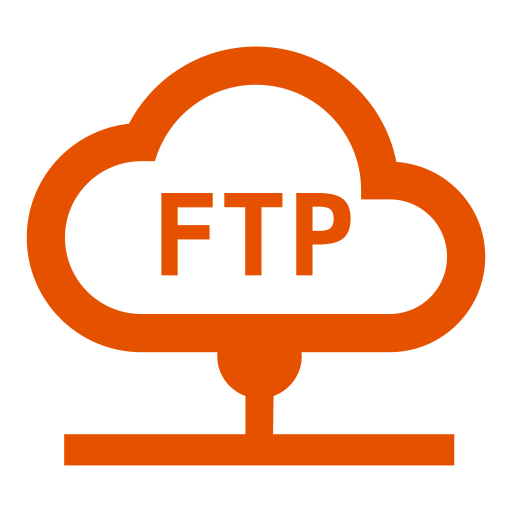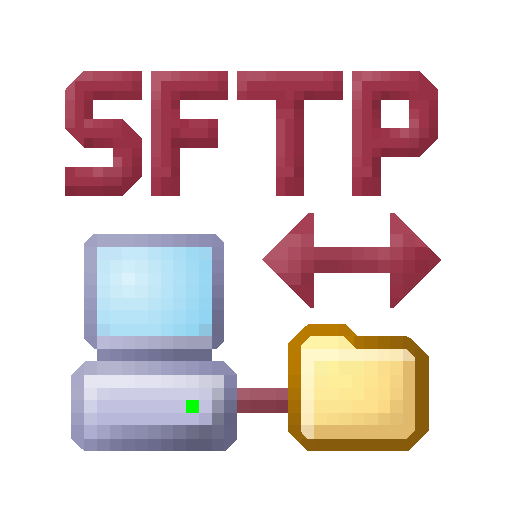Turbo FTP client & SFTP client
Jogue no PC com BlueStacks - A Plataforma de Jogos Android, confiada por mais de 500 milhões de jogadores.
Página modificada em: 27 de julho de 2015
Play Turbo FTP client & SFTP client on PC
Built following the latest Android guidelines to make the experience the most intuitive on the Store also on Tablets!
Best Features
★ Super cool theme with material Icons
★ Optimized for both Smartphones and Tablets
★ Incredibly fast
★ A fantastic and powerful text editor
★ Root features
★ Private key and passphrase support (for sftp connections)
★ Translated in many languages (a special thanks to all the translators!)
★ Passwords are encrypted
★ Movable on the SD card
★ All you can do on local files you can on remote ones
★ Samsung Multiview support
★ Ability to open every file as temporary one if you just want to view it
★ Regular and rich updates
★ Personal and kind support
And much more!
Do you want latest beta update or just to say your opinion?
Be a part of the community! http://goo.gl/YTmtM6
Can you help us to translate Turbo Client?
Go the Official Website http://crowdin.net/project/turbo-client
Do you like the app?
Please comment and share on Twitter, Google Plus or wherever you like.
Jogue Turbo FTP client & SFTP client no PC. É fácil começar.
-
Baixe e instale o BlueStacks no seu PC
-
Conclua o login do Google para acessar a Play Store ou faça isso mais tarde
-
Procure por Turbo FTP client & SFTP client na barra de pesquisa no canto superior direito
-
Clique para instalar Turbo FTP client & SFTP client a partir dos resultados da pesquisa
-
Conclua o login do Google (caso você pulou a etapa 2) para instalar o Turbo FTP client & SFTP client
-
Clique no ícone do Turbo FTP client & SFTP client na tela inicial para começar a jogar