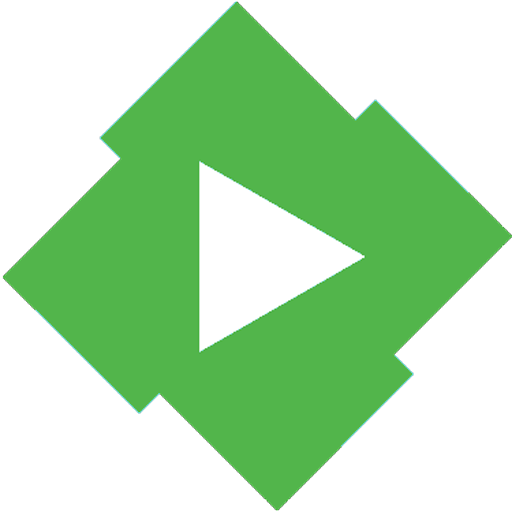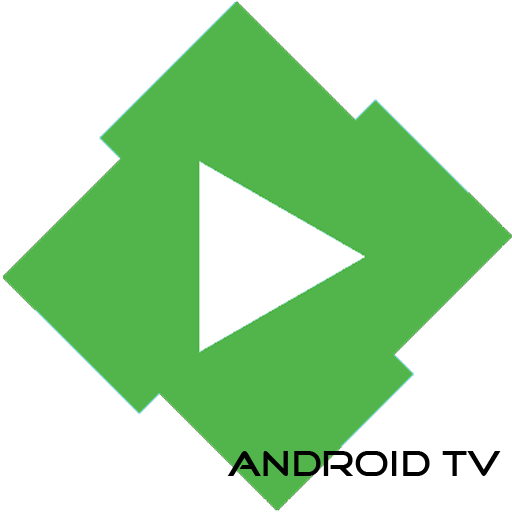
Emby for Android TV
Juega en PC con BlueStacks: la plataforma de juegos Android, en la que confían más de 500 millones de jugadores.
Página modificada el: 12 de marzo de 2020
Play Emby for Android TV on PC
This app is free and will function for browsing your collection. For library playback, you need to either unlock the app with a small in-app purchase or have an active Emby Premiere membership. Some other features, such as Live TV are only available with Premiere.
Get the free Emby Server at http://emby.media (required as part of your Emby install). You must be on Emby Server 3.4.1.0+
• Automatically converts your media on-the-fly to play on any device.
• Organizes your media into an elegant display with artwork, rich metadata and related content.
• Easily share your media with friends and family.
• Rich parental control and management features allow you to easily control access for your entire family.
• Stream your cloud-synced media (with installed cloud sync providers)
• Watch Live TV and manage your DVR (with installed live tv provider and Emby Premiere)
Energize your collection with Emby and take your media to the next level.
** all images used under license from Gracenote **
Juega Emby for Android TV en la PC. Es fácil comenzar.
-
Descargue e instale BlueStacks en su PC
-
Complete el inicio de sesión de Google para acceder a Play Store, o hágalo más tarde
-
Busque Emby for Android TV en la barra de búsqueda en la esquina superior derecha
-
Haga clic para instalar Emby for Android TV desde los resultados de búsqueda
-
Complete el inicio de sesión de Google (si omitió el paso 2) para instalar Emby for Android TV
-
Haz clic en el ícono Emby for Android TV en la pantalla de inicio para comenzar a jugar