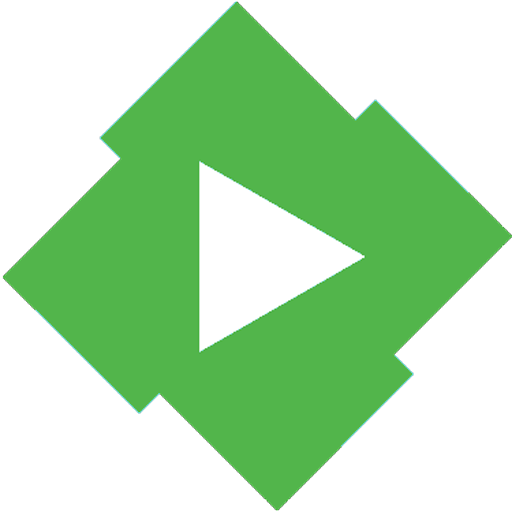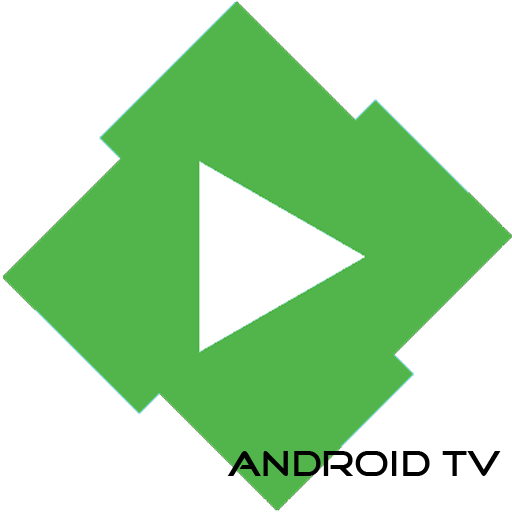
Emby for Android TV
Jouez sur PC avec BlueStacks - la plate-forme de jeu Android, approuvée par + 500M de joueurs.
Page Modifiée le: 12 mars 2020
Play Emby for Android TV on PC
This app is free and will function for browsing your collection. For library playback, you need to either unlock the app with a small in-app purchase or have an active Emby Premiere membership. Some other features, such as Live TV are only available with Premiere.
Get the free Emby Server at http://emby.media (required as part of your Emby install). You must be on Emby Server 3.4.1.0+
• Automatically converts your media on-the-fly to play on any device.
• Organizes your media into an elegant display with artwork, rich metadata and related content.
• Easily share your media with friends and family.
• Rich parental control and management features allow you to easily control access for your entire family.
• Stream your cloud-synced media (with installed cloud sync providers)
• Watch Live TV and manage your DVR (with installed live tv provider and Emby Premiere)
Energize your collection with Emby and take your media to the next level.
** all images used under license from Gracenote **
Jouez à Emby for Android TV sur PC. C'est facile de commencer.
-
Téléchargez et installez BlueStacks sur votre PC
-
Connectez-vous à Google pour accéder au Play Store ou faites-le plus tard
-
Recherchez Emby for Android TV dans la barre de recherche dans le coin supérieur droit
-
Cliquez pour installer Emby for Android TV à partir des résultats de la recherche
-
Connectez-vous à Google (si vous avez ignoré l'étape 2) pour installer Emby for Android TV
-
Cliquez sur l'icône Emby for Android TV sur l'écran d'accueil pour commencer à jouer