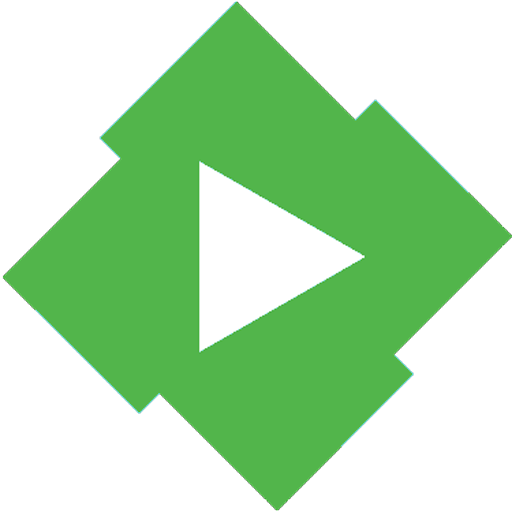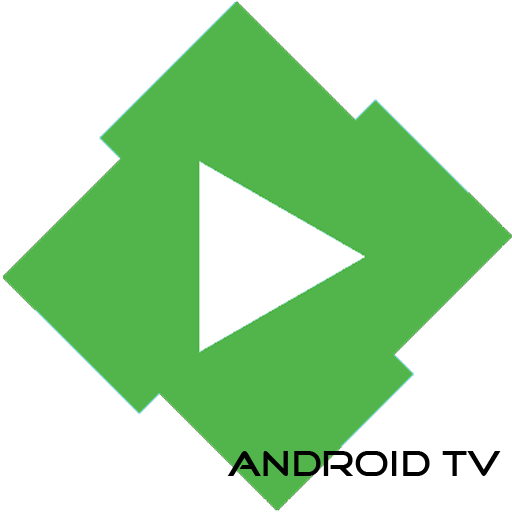
Emby for Android TV
Gioca su PC con BlueStacks: la piattaforma di gioco Android, considerata affidabile da oltre 500 milioni di giocatori.
Pagina modificata il: 12 marzo 2020
Play Emby for Android TV on PC
This app is free and will function for browsing your collection. For library playback, you need to either unlock the app with a small in-app purchase or have an active Emby Premiere membership. Some other features, such as Live TV are only available with Premiere.
Get the free Emby Server at http://emby.media (required as part of your Emby install). You must be on Emby Server 3.4.1.0+
• Automatically converts your media on-the-fly to play on any device.
• Organizes your media into an elegant display with artwork, rich metadata and related content.
• Easily share your media with friends and family.
• Rich parental control and management features allow you to easily control access for your entire family.
• Stream your cloud-synced media (with installed cloud sync providers)
• Watch Live TV and manage your DVR (with installed live tv provider and Emby Premiere)
Energize your collection with Emby and take your media to the next level.
** all images used under license from Gracenote **
Gioca Emby for Android TV su PC. È facile iniziare.
-
Scarica e installa BlueStacks sul tuo PC
-
Completa l'accesso a Google per accedere al Play Store o eseguilo in un secondo momento
-
Cerca Emby for Android TV nella barra di ricerca nell'angolo in alto a destra
-
Fai clic per installare Emby for Android TV dai risultati della ricerca
-
Completa l'accesso a Google (se hai saltato il passaggio 2) per installare Emby for Android TV
-
Fai clic sull'icona Emby for Android TV nella schermata principale per iniziare a giocare