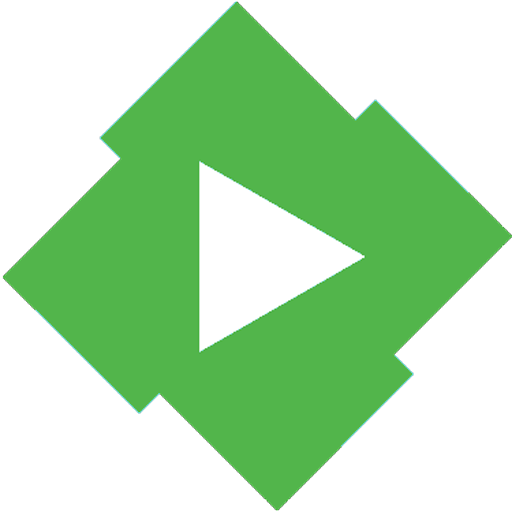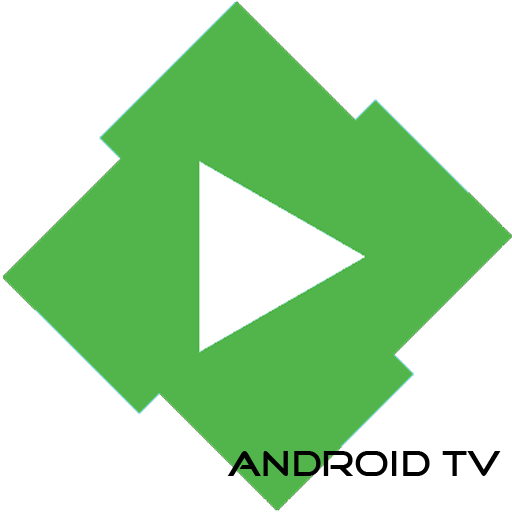
Emby for Android TV
Играйте на ПК с BlueStacks – игровой платформе для приложений на Android. Нас выбирают более 500 млн. игроков.
Страница изменена: 12 марта 2020 г.
Play Emby for Android TV on PC
This app is free and will function for browsing your collection. For library playback, you need to either unlock the app with a small in-app purchase or have an active Emby Premiere membership. Some other features, such as Live TV are only available with Premiere.
Get the free Emby Server at http://emby.media (required as part of your Emby install). You must be on Emby Server 3.4.1.0+
• Automatically converts your media on-the-fly to play on any device.
• Organizes your media into an elegant display with artwork, rich metadata and related content.
• Easily share your media with friends and family.
• Rich parental control and management features allow you to easily control access for your entire family.
• Stream your cloud-synced media (with installed cloud sync providers)
• Watch Live TV and manage your DVR (with installed live tv provider and Emby Premiere)
Energize your collection with Emby and take your media to the next level.
** all images used under license from Gracenote **
Играйте в игру Emby for Android TV на ПК. Это легко и просто.
-
Скачайте и установите BlueStacks на ПК.
-
Войдите в аккаунт Google, чтобы получить доступ к Google Play, или сделайте это позже.
-
В поле поиска, которое находится в правой части экрана, введите название игры – Emby for Android TV.
-
Среди результатов поиска найдите игру Emby for Android TV и нажмите на кнопку "Установить".
-
Завершите авторизацию в Google (если вы пропустили этот шаг в начале) и установите игру Emby for Android TV.
-
Нажмите на ярлык игры Emby for Android TV на главном экране, чтобы начать играть.