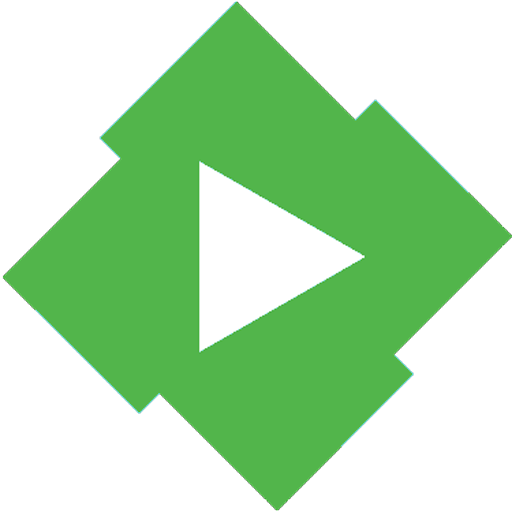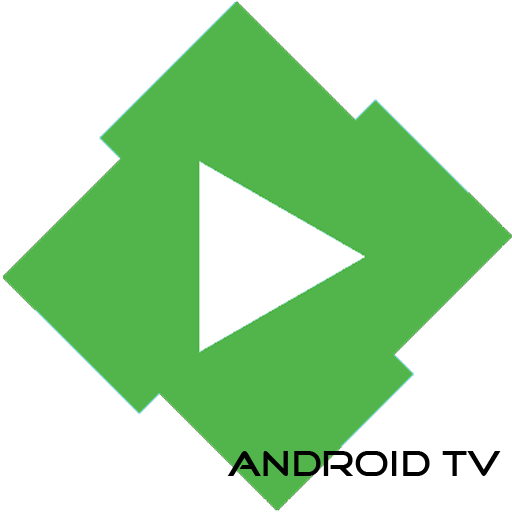
Emby for Android TV
视频播放和编辑 | Emby Media
在電腦上使用BlueStacks –受到5億以上的遊戲玩家所信任的Android遊戲平台。
Play Emby for Android TV on PC
Bringing all of your personal media together into one place has never been easier! Emby unites your personal videos, music, and photos and streams them to your devices.
This app is free and will function for browsing your collection. For library playback, you need to either unlock the app with a small in-app purchase or have an active Emby Premiere membership. Some other features, such as Live TV are only available with Premiere.
Get the free Emby Server at http://emby.media (required as part of your Emby install). You must be on Emby Server 3.4.1.0+
• Automatically converts your media on-the-fly to play on any device.
• Organizes your media into an elegant display with artwork, rich metadata and related content.
• Easily share your media with friends and family.
• Rich parental control and management features allow you to easily control access for your entire family.
• Stream your cloud-synced media (with installed cloud sync providers)
• Watch Live TV and manage your DVR (with installed live tv provider and Emby Premiere)
Energize your collection with Emby and take your media to the next level.
** all images used under license from Gracenote **
This app is free and will function for browsing your collection. For library playback, you need to either unlock the app with a small in-app purchase or have an active Emby Premiere membership. Some other features, such as Live TV are only available with Premiere.
Get the free Emby Server at http://emby.media (required as part of your Emby install). You must be on Emby Server 3.4.1.0+
• Automatically converts your media on-the-fly to play on any device.
• Organizes your media into an elegant display with artwork, rich metadata and related content.
• Easily share your media with friends and family.
• Rich parental control and management features allow you to easily control access for your entire family.
• Stream your cloud-synced media (with installed cloud sync providers)
• Watch Live TV and manage your DVR (with installed live tv provider and Emby Premiere)
Energize your collection with Emby and take your media to the next level.
** all images used under license from Gracenote **
在電腦上遊玩Emby for Android TV . 輕易上手.
-
在您的電腦上下載並安裝BlueStacks
-
完成Google登入後即可訪問Play商店,或等你需要訪問Play商店十再登入
-
在右上角的搜索欄中尋找 Emby for Android TV
-
點擊以從搜索結果中安裝 Emby for Android TV
-
完成Google登入(如果您跳過了步驟2),以安裝 Emby for Android TV
-
在首頁畫面中點擊 Emby for Android TV 圖標來啟動遊戲