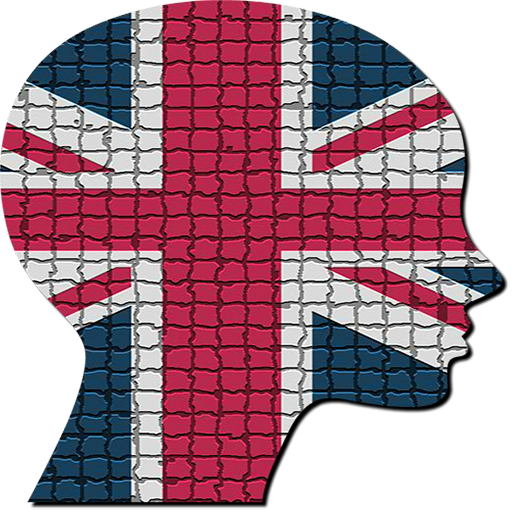English Club TV
Spiele auf dem PC mit BlueStacks - der Android-Gaming-Plattform, der über 500 Millionen Spieler vertrauen.
Seite geändert am: 17. Januar 2020
Play Learn English with English Club TV on PC
With this application you can learn English for free. Each of our programs contains two free episodes. You will be able to “visit” various lessons wherever you are – in a café or at home. Improve your language skills at any time and in any country! The lessons adapted for all levels - from Elementary to Advanced - are a great example of effortless English.
English online is always fun! Our resourceful teachers and native speakers know how to make the process of learning English interesting even for children. Their extraordinary methods help kids learn English language while playing or making beautiful handicrafts.
Our lessons will help you improve your language skills without English dictionary. We explain the meaning of every new word in details, providing various examples of its use in sentences.
Our programs will be useful not only for students of any age, but also for those who are interested in teaching English. At the end of each video the viewers get a chance to do a few English grammar exercises for checking how much they have learned.
The app allows you to watch the online stream 24/7. Use the special Schedule section to plan how and when you want to learn English with ECTV. Have you missed your favorite episode? It’s no problem because you can always find it in the Programmes section.
English Club TV is a unique educational TV channel launched in 2008. Today the audience of it has reached more than 24 million people in 76 countries all over the world. Join us and learn English effortlessly whenever and wherever you want!
Spiele English Club TV auf dem PC. Der Einstieg ist einfach.
-
Lade BlueStacks herunter und installiere es auf deinem PC
-
Schließe die Google-Anmeldung ab, um auf den Play Store zuzugreifen, oder mache es später
-
Suche in der Suchleiste oben rechts nach English Club TV
-
Klicke hier, um English Club TV aus den Suchergebnissen zu installieren
-
Schließe die Google-Anmeldung ab (wenn du Schritt 2 übersprungen hast), um English Club TV zu installieren.
-
Klicke auf dem Startbildschirm auf das English Club TV Symbol, um mit dem Spielen zu beginnen