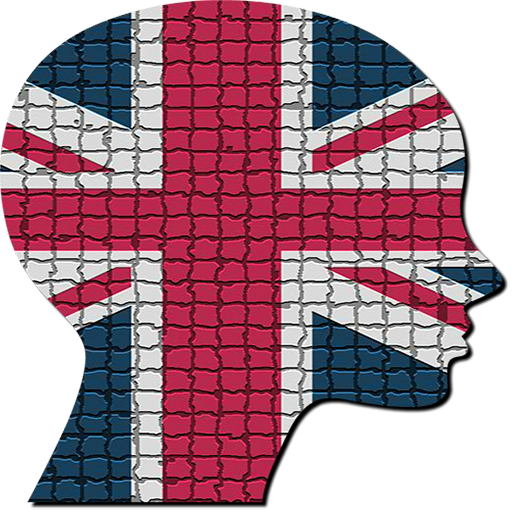Learn English with English Club TV
Educational | ENGLISH CLUB TV Ltd
在電腦上使用BlueStacks –受到5億以上的遊戲玩家所信任的Android遊戲平台。
Play Learn English with English Club TV on PC
Do you want to learn English online? More than 1000 videos by one of the most popular educational tv channels will help you learn English grammar and English spelling, expand your vocabulary and improve your pronunciation easily.
With this application you can learn English for free. Each of our programs contains two free episodes. You will be able to “visit” various lessons wherever you are – in a café or at home. Improve your language skills at any time and in any country! The lessons adapted for all levels - from Elementary to Advanced - are a great example of effortless English.
English online is always fun! Our resourceful teachers and native speakers know how to make the process of learning English interesting even for children. Their extraordinary methods help kids learn English language while playing or making beautiful handicrafts.
Our lessons will help you improve your language skills without English dictionary. We explain the meaning of every new word in details, providing various examples of its use in sentences.
Our programs will be useful not only for students of any age, but also for those who are interested in teaching English. At the end of each video the viewers get a chance to do a few English grammar exercises for checking how much they have learned.
The app allows you to watch the online stream 24/7. Use the special Schedule section to plan how and when you want to learn English with ECTV. Have you missed your favorite episode? It’s no problem because you can always find it in the Programmes section.
English Club TV is a unique educational TV channel launched in 2008. Today the audience of it has reached more than 24 million people in 76 countries all over the world. Join us and learn English effortlessly whenever and wherever you want!
With this application you can learn English for free. Each of our programs contains two free episodes. You will be able to “visit” various lessons wherever you are – in a café or at home. Improve your language skills at any time and in any country! The lessons adapted for all levels - from Elementary to Advanced - are a great example of effortless English.
English online is always fun! Our resourceful teachers and native speakers know how to make the process of learning English interesting even for children. Their extraordinary methods help kids learn English language while playing or making beautiful handicrafts.
Our lessons will help you improve your language skills without English dictionary. We explain the meaning of every new word in details, providing various examples of its use in sentences.
Our programs will be useful not only for students of any age, but also for those who are interested in teaching English. At the end of each video the viewers get a chance to do a few English grammar exercises for checking how much they have learned.
The app allows you to watch the online stream 24/7. Use the special Schedule section to plan how and when you want to learn English with ECTV. Have you missed your favorite episode? It’s no problem because you can always find it in the Programmes section.
English Club TV is a unique educational TV channel launched in 2008. Today the audience of it has reached more than 24 million people in 76 countries all over the world. Join us and learn English effortlessly whenever and wherever you want!
在電腦上遊玩Learn English with English Club TV . 輕易上手.
-
在您的電腦上下載並安裝BlueStacks
-
完成Google登入後即可訪問Play商店,或等你需要訪問Play商店十再登入
-
在右上角的搜索欄中尋找 Learn English with English Club TV
-
點擊以從搜索結果中安裝 Learn English with English Club TV
-
完成Google登入(如果您跳過了步驟2),以安裝 Learn English with English Club TV
-
在首頁畫面中點擊 Learn English with English Club TV 圖標來啟動遊戲