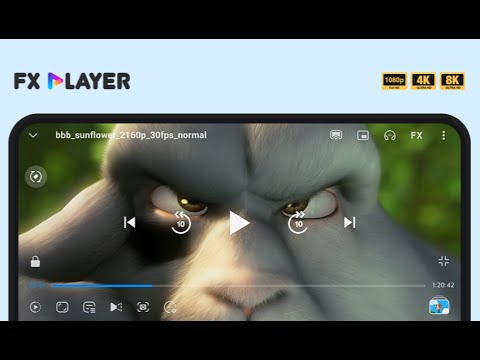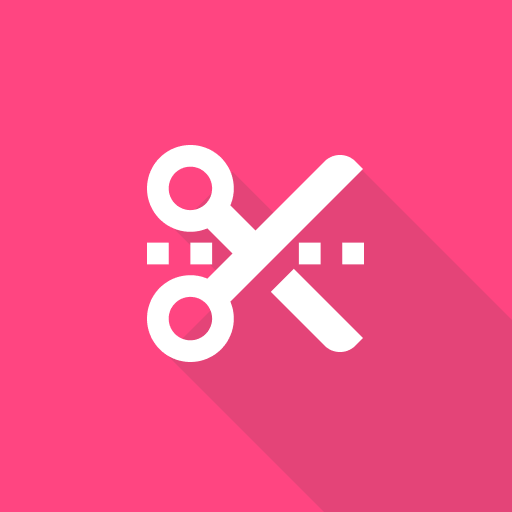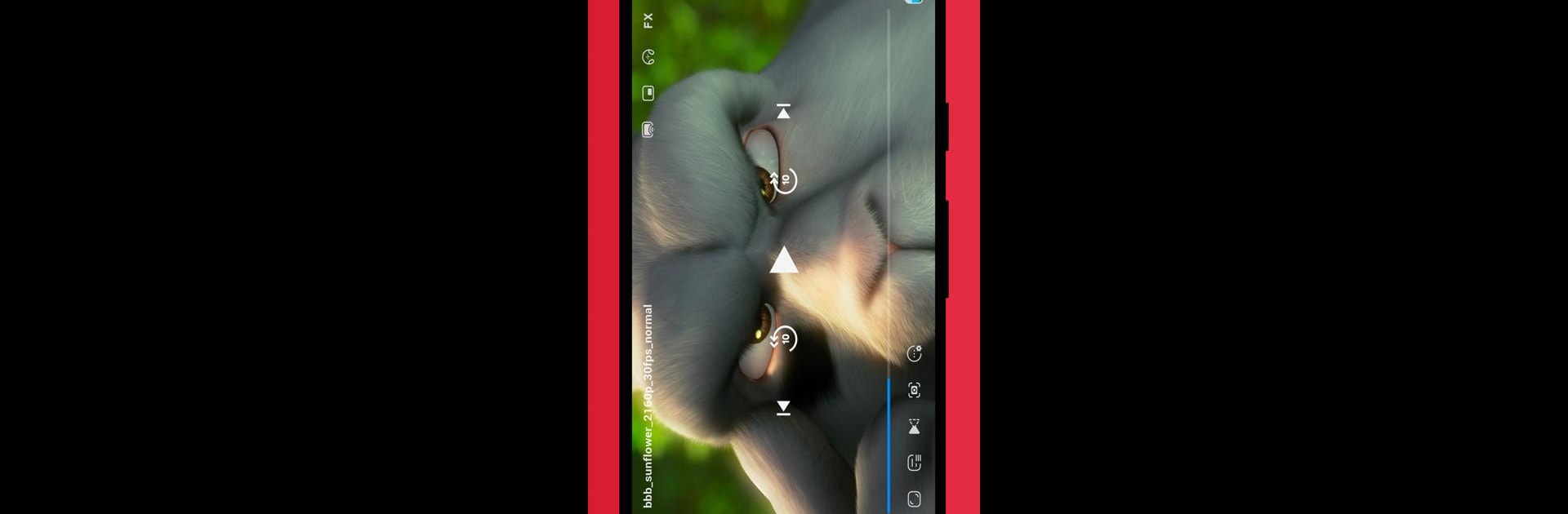

FX Player - Trình Phát Video
Chơi trên PC với BlueStacks - Nền tảng chơi game Android, được hơn 500 triệu game thủ tin tưởng.
Trang đã được sửa đổi vào: Mar 18, 2025
Run FX Player - Video Media Player on PC or Mac
Upgrade your experience. Try FX Player – Video Media Player, the fantastic Video Players & Editors app from FIPE Labs, from the comfort of your laptop, PC, or Mac, only on BlueStacks.
About the App
FX Player – Video Media Player by FIPE Labs isn’t your typical video app. It brings all your favorite features together, letting you stream, download, and edit videos without a hitch. Expect smooth transitions between formats and unique tools that make video watching an absolute breeze.
App Features
- All-in-One Video Player
- Video Player: Effortlessly switch between full-screen, mini, and preview modes.
- Subtitle Player: Compatible with all subtitle formats like SRT, SMI, and more.
- Chromecast Player: Cast videos with subtitles straight to your TV.
- Floating Player (PIP): Multitask with picture-in-picture and progress control.
-
Network Player: Stream videos from FTP, SMB, WebDAV, or any URL.
-
Web Video Downloader
- Download content from major social media.
- Built-in manager for easy download navigation.
-
Bookmark your favorite sites for easy access.
-
Video Editing Tools
- MP3 Extraction: Convert videos to audio smoothly.
- Trim & Cut Videos: Adjust clips easily.
-
Create GIFs: Make GIFs instantly.
-
Supports All Media Formats & Codecs
- HD resolutions: SD to 4K and more.
-
Formats & codecs like MP4, MKV, H264, VP9, and more.
-
Playback Controls
- Enjoy offline and background playback.
-
Control speed, zoom, and more with flexible settings.
-
Display Settings
-
Control aspect ratios, orientation, and sync subtitles or audio effortlessly.
-
Additional Services
- Secure your private videos with secret mode.
- Browse top music videos, and use smart search.
Check it out on BlueStacks for an exceptional experience across all these features.
Eager to take your app experience to the next level? Start right away by downloading BlueStacks on your PC or Mac.
Chơi FX Player - Trình Phát Video trên PC. Rất dễ để bắt đầu
-
Tải và cài đặt BlueStacks trên máy của bạn
-
Hoàn tất đăng nhập vào Google để đến PlayStore, hoặc thực hiện sau
-
Tìm FX Player - Trình Phát Video trên thanh tìm kiếm ở góc phải màn hình
-
Nhấn vào để cài đặt FX Player - Trình Phát Video trong danh sách kết quả tìm kiếm
-
Hoàn tất đăng nhập Google (nếu bạn chưa làm bước 2) để cài đặt FX Player - Trình Phát Video
-
Nhấn vào icon FX Player - Trình Phát Video tại màn hình chính để bắt đầu chơi