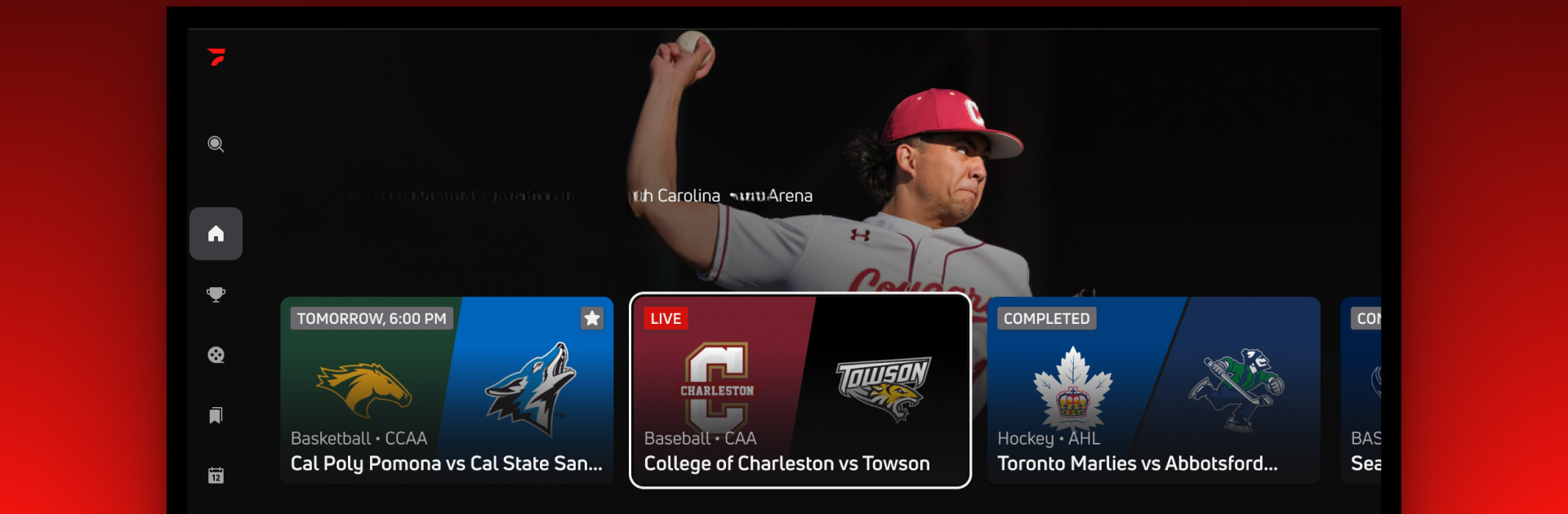
FloSports: Watch Live Sports
Spiele auf dem PC mit BlueStacks - der Android-Gaming-Plattform, der über 500 Millionen Spieler vertrauen.
Seite geändert am: Dec 11, 2025
Play FloSports: Watch Live Sports on PC or Mac
Join millions to experience FloSports: Watch Live Sports, an exciting Sports game from FloSports. With BlueStacks App Player, you are always a step ahead of your opponent, ready to outplay them with faster gameplay and better control with the mouse and keyboard on your PC or Mac.
FloSports is honestly more like a massive sports hub than just an app. It offers a huge lineup of live sports events—way more than just the basics—plus highlights, replays, and some surprisingly decent original series. There’s a big focus on letting people pick their favorite sports or teams, so the home screen starts showing what’s most interesting, instead of getting buried by stuff no one really cares about. Probably the best part is that everything’s organized, so checking schedules, results, or tracking a team across different leagues is simple. The notifications help if someone’s worried about missing a championship match or breaking news in their favorite sport.
On PC—especially running through something like BlueStacks—the whole thing feels a lot smoother, especially when jumping between streams or checking stats as games are running. Casting events to a big screen is there if a phone or laptop isn’t cutting it, though it works just fine in a window while doing other things. The sports catalog is pretty serious, covering stuff from wrestling and racing to marching band and rugby, so even if a person’s into something off the usual radar, there’s probably coverage for it. And since it brings together content from big partners like NCAA, USA Wrestling, Tour de France, and even things like rodeo, the variety doesn’t really get old. There are community watch parties on big events too, which gives it a bit of that “crowd” atmosphere even if someone’s just catching up solo at the PC. If keeping up with results and catching great plays is a priority, or if someone just wants all their niche and mainstream sports in one spot, FloSports on desktop is a solid way to go.
Get ready for a buttery smooth, high-performance gaming action only on BlueStacks.
Spiele FloSports: Watch Live Sports auf dem PC. Der Einstieg ist einfach.
-
Lade BlueStacks herunter und installiere es auf deinem PC
-
Schließe die Google-Anmeldung ab, um auf den Play Store zuzugreifen, oder mache es später
-
Suche in der Suchleiste oben rechts nach FloSports: Watch Live Sports
-
Klicke hier, um FloSports: Watch Live Sports aus den Suchergebnissen zu installieren
-
Schließe die Google-Anmeldung ab (wenn du Schritt 2 übersprungen hast), um FloSports: Watch Live Sports zu installieren.
-
Klicke auf dem Startbildschirm auf das FloSports: Watch Live Sports Symbol, um mit dem Spielen zu beginnen
