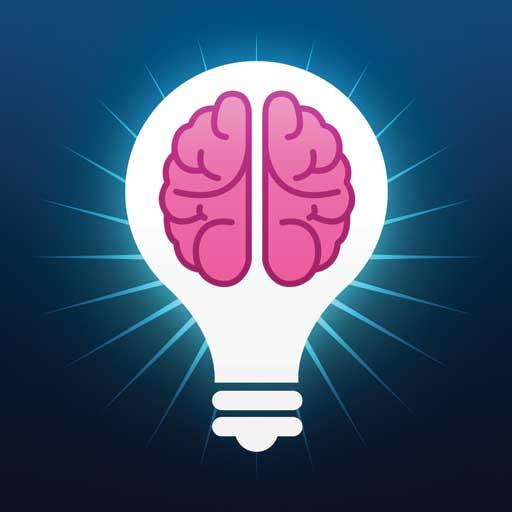Spirit Junkie
Juega en PC con BlueStacks: la plataforma de juegos Android, en la que confían más de 500 millones de jugadores.
Página modificada el: 19 de noviembre de 2019
Play Spirit Junkie on PC
With the Spirit Junkie app, wake up to a new affirmation every day. Set a reminder anytime to get today’s affirmation or choose from any of the hundreds of previous affirmations to turn inward and shift your perception. Save your favorite affirmations and share with friends to spread the love.
For more from Gabby, visit www.gabbybernstein.com.
Juega Spirit Junkie en la PC. Es fácil comenzar.
-
Descargue e instale BlueStacks en su PC
-
Complete el inicio de sesión de Google para acceder a Play Store, o hágalo más tarde
-
Busque Spirit Junkie en la barra de búsqueda en la esquina superior derecha
-
Haga clic para instalar Spirit Junkie desde los resultados de búsqueda
-
Complete el inicio de sesión de Google (si omitió el paso 2) para instalar Spirit Junkie
-
Haz clic en el ícono Spirit Junkie en la pantalla de inicio para comenzar a jugar