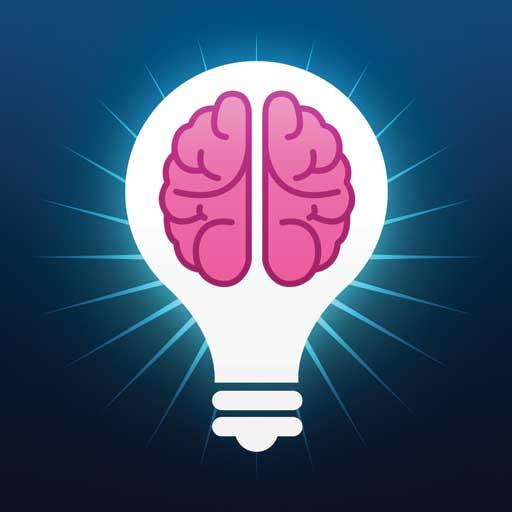Spirit Junkie
Jouez sur PC avec BlueStacks - la plate-forme de jeu Android, approuvée par + 500M de joueurs.
Page Modifiée le: 19 novembre 2019
Play Spirit Junkie on PC
With the Spirit Junkie app, wake up to a new affirmation every day. Set a reminder anytime to get today’s affirmation or choose from any of the hundreds of previous affirmations to turn inward and shift your perception. Save your favorite affirmations and share with friends to spread the love.
For more from Gabby, visit www.gabbybernstein.com.
Jouez à Spirit Junkie sur PC. C'est facile de commencer.
-
Téléchargez et installez BlueStacks sur votre PC
-
Connectez-vous à Google pour accéder au Play Store ou faites-le plus tard
-
Recherchez Spirit Junkie dans la barre de recherche dans le coin supérieur droit
-
Cliquez pour installer Spirit Junkie à partir des résultats de la recherche
-
Connectez-vous à Google (si vous avez ignoré l'étape 2) pour installer Spirit Junkie
-
Cliquez sur l'icône Spirit Junkie sur l'écran d'accueil pour commencer à jouer