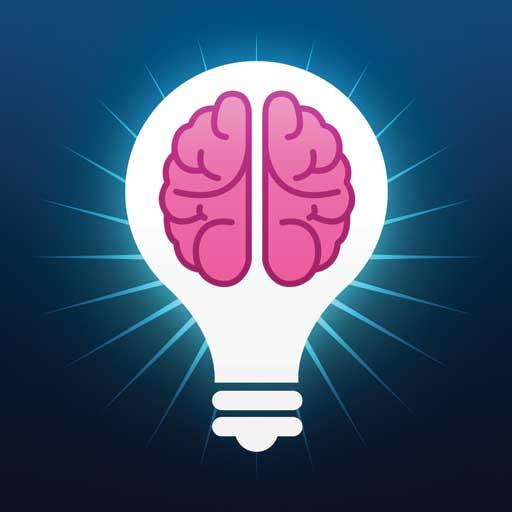このページには広告が含まれます

Spirit Junkie
ライフスタイル | Gabrielle Bernstein, Inc
BlueStacksを使ってPCでプレイ - 5憶以上のユーザーが愛用している高機能Androidゲーミングプラットフォーム
Play Spirit Junkie on PC
Spirit Junkie is the official app from bestselling author and speaker Gabby Bernstein. Start your day right and keep the good vibes going with an inspiring affirmation from Gabby.
With the Spirit Junkie app, wake up to a new affirmation every day. Set a reminder anytime to get today’s affirmation or choose from any of the hundreds of previous affirmations to turn inward and shift your perception. Save your favorite affirmations and share with friends to spread the love.
For more from Gabby, visit www.gabbybernstein.com.
With the Spirit Junkie app, wake up to a new affirmation every day. Set a reminder anytime to get today’s affirmation or choose from any of the hundreds of previous affirmations to turn inward and shift your perception. Save your favorite affirmations and share with friends to spread the love.
For more from Gabby, visit www.gabbybernstein.com.
Spirit JunkieをPCでプレイ
-
BlueStacksをダウンロードしてPCにインストールします。
-
GoogleにサインインしてGoogle Play ストアにアクセスします。(こちらの操作は後で行っても問題ありません)
-
右上の検索バーにSpirit Junkieを入力して検索します。
-
クリックして検索結果からSpirit Junkieをインストールします。
-
Googleサインインを完了してSpirit Junkieをインストールします。※手順2を飛ばしていた場合
-
ホーム画面にてSpirit Junkieのアイコンをクリックしてアプリを起動します。