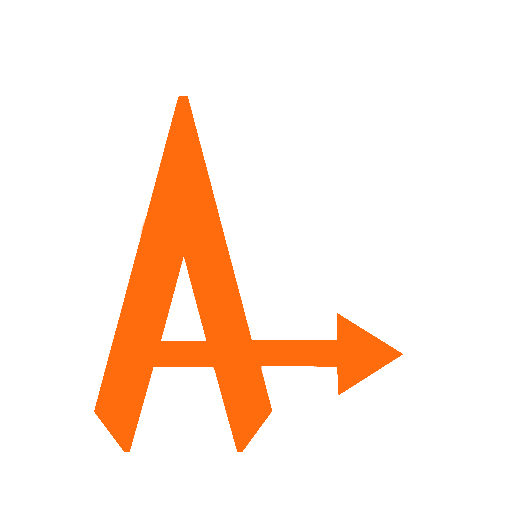SatPal
العب على الكمبيوتر الشخصي مع BlueStacks - نظام أندرويد للألعاب ، موثوق به من قبل أكثر من 500 مليون لاعب.
تم تعديل الصفحة في: 6 نوفمبر 2019
Play SatPal on PC
The SatPal™ App connects with a SatPal™ Controller device wirelessly and provides the following main features:
- Sat Finder – helps you to align your satellite dish antenna to the right satellite easily and accurately.
- Sat Meter – measures DVB-S/S2 satellite signals from any Universal or Unicable LNB type including SNR, MER, BER, power level and real time full spectrum capture.
- Install & Report – helps aligning the satellite dish to the wanted satellite and records the signal quality, equipment inventory and location of the satellite installation and allows to send a detailed report by email so installers and DTH operators can keep track of their field installations.
- Unicable II Programmer – allows to edit and create configuration files or update the firmware of Inverto Unicable II (dCSS) LNB or Multiswitch products.
Visit www.inverto.tv for more information about Inverto’s SatPal™ Controller device.
Imported notice: The SatPal™ app requires a SatPal™ Controller to be connected wirelessly in order to provide the functionality listed above.
العب SatPal على جهاز الكمبيوتر. من السهل البدء.
-
قم بتنزيل BlueStacks وتثبيته على جهاز الكمبيوتر الخاص بك
-
أكمل تسجيل الدخول إلى Google للوصول إلى متجر Play ، أو قم بذلك لاحقًا
-
ابحث عن SatPal في شريط البحث أعلى الزاوية اليمنى
-
انقر لتثبيت SatPal من نتائج البحث
-
أكمل تسجيل الدخول إلى Google (إذا تخطيت الخطوة 2) لتثبيت SatPal
-
انقر على أيقونة SatPal على الشاشة الرئيسية لبدء اللعب