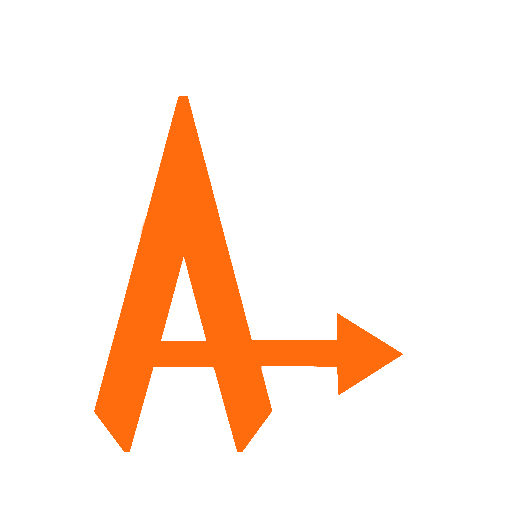SatPal
工具 | Inverto Digital Labs
在電腦上使用BlueStacks –受到5億以上的遊戲玩家所信任的Android遊戲平台。
Play SatPal on PC
Inverto’s SatPal™ is an exciting new development assisting installers to guarantee the quality of their antenna installations, manage their installations and generate full audit details of them – all using a SatPal™ Controller and the intuitive and easy to use SatPal™ App.
The SatPal™ App connects with a SatPal™ Controller device wirelessly and provides the following main features:
- Sat Finder – helps you to align your satellite dish antenna to the right satellite easily and accurately.
- Sat Meter – measures DVB-S/S2 satellite signals from any Universal or Unicable LNB type including SNR, MER, BER, power level and real time full spectrum capture.
- Install & Report – helps aligning the satellite dish to the wanted satellite and records the signal quality, equipment inventory and location of the satellite installation and allows to send a detailed report by email so installers and DTH operators can keep track of their field installations.
- Unicable II Programmer – allows to edit and create configuration files or update the firmware of Inverto Unicable II (dCSS) LNB or Multiswitch products.
Visit www.inverto.tv for more information about Inverto’s SatPal™ Controller device.
Imported notice: The SatPal™ app requires a SatPal™ Controller to be connected wirelessly in order to provide the functionality listed above.
The SatPal™ App connects with a SatPal™ Controller device wirelessly and provides the following main features:
- Sat Finder – helps you to align your satellite dish antenna to the right satellite easily and accurately.
- Sat Meter – measures DVB-S/S2 satellite signals from any Universal or Unicable LNB type including SNR, MER, BER, power level and real time full spectrum capture.
- Install & Report – helps aligning the satellite dish to the wanted satellite and records the signal quality, equipment inventory and location of the satellite installation and allows to send a detailed report by email so installers and DTH operators can keep track of their field installations.
- Unicable II Programmer – allows to edit and create configuration files or update the firmware of Inverto Unicable II (dCSS) LNB or Multiswitch products.
Visit www.inverto.tv for more information about Inverto’s SatPal™ Controller device.
Imported notice: The SatPal™ app requires a SatPal™ Controller to be connected wirelessly in order to provide the functionality listed above.
在電腦上遊玩SatPal . 輕易上手.
-
在您的電腦上下載並安裝BlueStacks
-
完成Google登入後即可訪問Play商店,或等你需要訪問Play商店十再登入
-
在右上角的搜索欄中尋找 SatPal
-
點擊以從搜索結果中安裝 SatPal
-
完成Google登入(如果您跳過了步驟2),以安裝 SatPal
-
在首頁畫面中點擊 SatPal 圖標來啟動遊戲