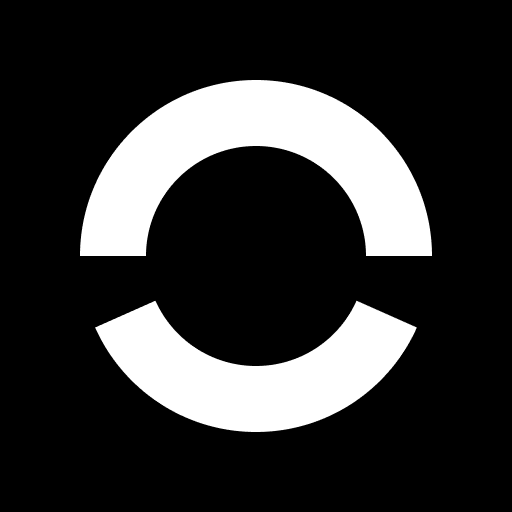Medal - Gaming Clips
소셜 | Medal B.V.
5억명 이상의 게이머가 신뢰하는 안드로이드 게임 플랫폼 BlueStacks으로 PC에서 플레이하세요.
Play Medal - Gaming Clips on PC
Medal is the easiest way to capture, save, and share your best gaming moments. Whether you’re pulling off chaotic stunts in Fortnite or catching hilarious fails in Roblox, use Medal to make sure those moments don’t get missed. Clip instantly and connect with friends over highlights that matter.
CLIP
Download the Medal mobile recorder (https://play.google.com/store/apps/details?id=tv.medal.recorder.game) to clip your mobile games
WATCH
• Watch gaming highlights from your friends
• See trending clips from Fortnite, Roblox, Minecraft, and more
• Access your clip library and share instantly
• Like, comment, and save clips to your profile
SHARE
• Quick and easy links to share with friends
• Access your PC game clips
• Free 1080p 60fps uploads
• Post your game clips instantly
• Share your clips to any app - TikTok, Instagram, Twitter and more
CLIP ON PC
• Download Medal (medal.tv/desktop) onto your computer and your clips will show up instantly on the app!
• Press F8 to record your gameplay
• Easy on the GPU
• Share clips with friends
For feedback and questions, please contact us via our social media:
Discord - https://www.medal.tv/discord
X - https://x.com/medal_tv
Instagram - https://www.instagram.com/medal.tv
Facebook - https://www.facebook.com/Medal.tv
Reddit - https://www.reddit.com/r/medaltv
Terms of Service
https://medal.tv/terms
CLIP
Download the Medal mobile recorder (https://play.google.com/store/apps/details?id=tv.medal.recorder.game) to clip your mobile games
WATCH
• Watch gaming highlights from your friends
• See trending clips from Fortnite, Roblox, Minecraft, and more
• Access your clip library and share instantly
• Like, comment, and save clips to your profile
SHARE
• Quick and easy links to share with friends
• Access your PC game clips
• Free 1080p 60fps uploads
• Post your game clips instantly
• Share your clips to any app - TikTok, Instagram, Twitter and more
CLIP ON PC
• Download Medal (medal.tv/desktop) onto your computer and your clips will show up instantly on the app!
• Press F8 to record your gameplay
• Easy on the GPU
• Share clips with friends
For feedback and questions, please contact us via our social media:
Discord - https://www.medal.tv/discord
X - https://x.com/medal_tv
Instagram - https://www.instagram.com/medal.tv
Facebook - https://www.facebook.com/Medal.tv
Reddit - https://www.reddit.com/r/medaltv
Terms of Service
https://medal.tv/terms
PC에서 Medal - Gaming Clips 플레이해보세요.
-
BlueStacks 다운로드하고 설치
-
Google Play 스토어에 로그인 하기(나중에 진행가능)
-
오른쪽 상단 코너에 Medal - Gaming Clips 검색
-
검색 결과 중 Medal - Gaming Clips 선택하여 설치
-
구글 로그인 진행(만약 2단계를 지나갔을 경우) 후 Medal - Gaming Clips 설치
-
메인 홈화면에서 Medal - Gaming Clips 선택하여 실행