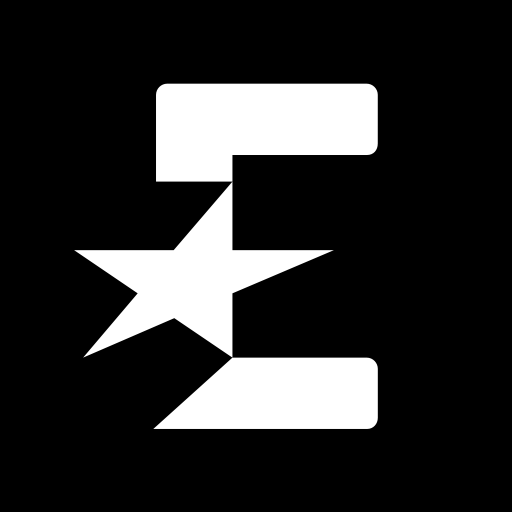Motorsport.tv
Graj na PC z BlueStacks – Platforma gamingowa Android, która uzyskała zaufanie ponad 500 milionów graczy!
Strona zmodyfikowana w dniu: 17 stycznia 2020
Play Motorsport.tv on PC
Perfect for passionate motor racing fans, car enthusiasts and general automotive consumers alike, the app also boasts news, documentaries, racing content, video archives and event coverage from around the globe.
Content
• 3000+ hours of on demand videos
• 1000+ livestream events per year
• 125 racing series covered
• Live racing and on demand library for: FIA WEC, Super GT, Super Formula, all Blancpain GT Series, King of the Roads (motorbike open road racing), TCR, VLN, 24 Hours of Nürburgring, FIA Karting, Enduropale Touquet, Dakar, and many more
• Historical and classic video archives: complete 24 Hours of Le Mans, Duke Archives and more
Key features
• Unlimited streaming of the Motorsport.tv video library
• Watch video content anytime and anywhere: 24 hours a day, 7 days a week
• Updated every day with fresh new content
• Moment mode: timeline markers and live tags allowing viewers to quickly find the best and key moments of a video
• Fastest content delivery network for a seamless viewing experience
• Chromecast feature: stream content to any television monitor connected to an Chromecast device or network
Subscription information
• No need to create an account to watch content
• Create a free account to watch more, and personalize your experience: My Feed customisation (your own customised channel with only your favourite selected videos), comments and chat
• Select one of the two subscription plans (monthly or annual) for an ad-free experience, unlimited access to premium live racing and our video archives
• 14-day free trial with every paid subscription
• Extend in-app subscription to desktop and TV apps with single login
• Auto-renewable subscription
• Subscription will be charged to the user's Google account at confirmation of purchase and will automatically renew each year unless auto-renew is turned off at least 24 hours before the end of the current period
• Subscriptions may be managed by the user and auto-renewal may be turned off by going to the user's Account Settings after purchase
• No cancellation of the current subscription is allowed during active subscription period.
• Privacy policy: https://motorsport.tv/privacy-policy
• Terms of use: https://motorsport.tv/terms-of-use
Zagraj w Motorsport.tv na PC. To takie proste.
-
Pobierz i zainstaluj BlueStacks na PC
-
Zakończ pomyślnie ustawienie Google, aby otrzymać dostęp do sklepu Play, albo zrób to później.
-
Wyszukaj Motorsport.tv w pasku wyszukiwania w prawym górnym rogu.
-
Kliknij, aby zainstalować Motorsport.tv z wyników wyszukiwania
-
Ukończ pomyślnie rejestrację Google (jeśli krok 2 został pominięty) aby zainstalować Motorsport.tv
-
Klinij w ikonę Motorsport.tv na ekranie startowym, aby zacząć grę